As a graphic designer, your laptop is the central hub of your work. It’s where you create, edit, and bring your visions to life. You need a laptop that can handle the intensity of your creativity and maximize your productivity.
With so many options on the market, finding the ultimate graphic designer laptop can be overwhelming. But fear not, we’re here to help. We’ve scoured the market and tested numerous laptops to bring you the ultimate graphic designer laptop that will meet all your needs and exceed your expectations.
Get ready to elevate your work to new heights with this laptop.
Processing Power
One of the most crucial components that a graphic designer should consider when selecting a laptop is the processing power. The laptop should have a powerful processor that can handle complex graphic designs and multimedia tasks seamlessly. When it comes to processors, there are two main options – Intel or AMD.
While both brands offer exceptional performance, Intel processors are generally known for their exceptional graphic capabilities, making them a favorite of designers. Additionally, the processor’s speed, measured in GHz, is an essential factor to consider. Ideally, a graphic designer should aim for a processor with a speed of at least
0 GHz to ensure the laptop can handle demanding tasks such as rendering and editing high resolution images. An adequate amount of RAM is also essential when selecting a laptop for graphic design. A minimum of 8GB RAM is suitable, although 16GB or higher is ideal for demanding graphic design applications.
Overall, a laptop with a fast processor and sufficient RAM is crucial for ensuring the best graphic design experience.
Minimum 8th Gen Intel Core i5
When it comes to finding the perfect laptop for your needs, processing power is a crucial factor to consider. That’s why it’s recommended to look for a minimum of 8th Gen Intel Core i5 when browsing laptops. This processing power allows for fast and efficient multitasking, making it ideal for students, professionals, or anyone who needs a reliable device to handle multiple programs at once.
With an i5 processor, you’ll be able to speedily handle tasks like photo and video editing, music production, and even gaming without experiencing any delays or lags. It’s all about having enough juice to keep up with your needs without sacrificing performance or functionality. So if you’re in the market for a laptop, don’t forget to prioritize processing power; it’ll make all the difference in the world.
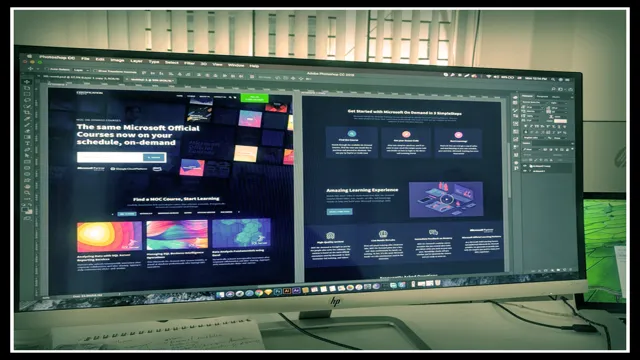
Graphics Card
Graphics card’s processing power is an essential aspect to consider when looking to upgrade your computer’s performance. The graphics card is responsible for rendering graphics, whether for gaming, video playback, or graphic design. A powerful graphics card will make your computer run smoother and faster, enabling you to perform demanding tasks and enjoy high-quality visuals.
The processing power of a graphics card is determined by its clock speed, architecture, and memory capacity. Clock speed measures how fast the GPU can process data, while the architecture determines the efficiency of the GPU. Memory capacity determines how much data can be stored and accessed at any given time, making it a critical factor when dealing with large files or running multiple programs simultaneously.
A high-end graphics card with adequate processing power will translate into a more enjoyable and productive computing experience. So, if you’re looking to enhance your computer’s performance, investing in a powerful graphics card can make a significant difference.
Dedicated GPU with at least 2GB Video RAM
If you’re looking to boost your computer’s processing power, investing in a dedicated GPU with at least 2GB of video RAM is a great idea. A graphics processing unit (GPU) is specifically designed to handle complex graphical tasks and takes the load off of the central processing unit (CPU). With a dedicated GPU, you’ll see smoother rendering of images and videos, faster load times, and an overall improvement in performance.
The 2GB video RAM ensures that your computer has plenty of memory to handle intensive graphics tasks without slowing down or running into memory issues. Think of it like having a powerful engine in your car – it allows your computer to perform at its best and handle anything you throw its way. So if you’re a gamer, content creator, or anyone who relies heavily on graphics-intensive tasks, a dedicated GPU is a must-have for keeping your computer running smoothly.
Display
If you’re a graphic designer or aspiring to become one, it’s vital to have a laptop suited for your needs. But, what is needed in a graphic designer laptop? Firstly, you want to ensure it has a high-quality display. This should be large (15-inch minimum) and have a resolution of at least 1920 x 1080 pixels, but ideally 4K (3840 x 2160 pixels).
A high-resolution display will let you see your work in great detail and enable a more accurate representation of colors. A wide viewing angle also helps when collaborating during group meetings. It’s also important to consider the display’s color gamut, which measures how much of the color spectrum it can display.
When shopping for a laptop, take note of displays that advertise 100% sRGB or Adobe RGB coverage. Additionally, be sure to check that the display is anti-reflective and has good brightness levels. Overall, a high-quality display is a must for graphic designers to produce their best work.
High-quality IPS Panel
If you are in the market for a new display screen, you may want to consider investing in a high-quality IPS panel. IPS stands for In-Plane Switching, which refers to a type of technology used in LCD displays. IPS panels provide a wider range of viewing angles compared to other types of screens, and they also offer superior color accuracy and consistency.
This means that images and videos viewed on an IPS panel will be more vibrant and true-to-life. Additionally, IPS panels are less prone to visual artifacts like ghosting, which can occur when the screen updates too slowly. If you are using your display for graphic design, video editing, or any other task that requires accurate color representation, an IPS panel is a must-have.
So if you are looking for a display that can provide you with a dynamic, immersive viewing experience, be sure to invest in a high-quality IPS panel.
Minimum resolution of 1920×1080 pixels
When it comes to choosing a display, there are several important factors to consider, including the resolution. A minimum resolution of 1920×1080 pixels is essential if you want to enjoy high-quality visuals. This resolution, also known as Full HD or 1080p, is the standard for most modern displays, including monitors, laptops, and TVs.
A higher resolution means more pixels on the screen, resulting in sharper and clearer images. With a minimum resolution of 1920×1080, you can watch movies, play games, and work on your computer with a level of detail and clarity that is hard to beat. So, if you are in the market for a new display, make sure you choose one with a resolution of at least 1920×1080 pixels to get the best possible viewing experience.
RAM & Storage
As a graphic designer, it’s important to have a laptop that can handle your demanding work needs. One key aspect to consider is the amount of RAM and storage your laptop has. RAM, or random access memory, is crucial for multitasking and running programs smoothly.
For graphic design work, it’s recommended to have at least 8GB of RAM. Storage is also important since graphic design projects can take up a lot of space. It’s best to aim for a minimum of 256GB of storage, with the option to expand through external hard drives or cloud storage.
By having the right amount of RAM and storage, you can ensure that your laptop can handle the large files and intensive software programs required for graphic design work. So, when looking for a laptop as a graphic designer, be sure to prioritize sufficient RAM and storage to ensure optimal performance.
At least 16GB RAM and 512GB SSD storage
When it comes to choosing the right laptop for your needs, one of the most crucial factors to consider is RAM and storage. At least 16GB RAM and 512GB SSD storage can make a massive difference in both performance and storage capacity. With 16GB of RAM, your laptop can handle multiple applications running simultaneously without any lag or slow-downs.
This is especially important if you use demanding software like video editing software, 3D modeling, or gaming. Meanwhile, 512GB SSD storage ensures that you have enough space to store all your files, documents, and media without having to compromise your laptop’s performance. Compared to traditional hard drives, SSDs are faster and more reliable, which means you can open files and programs faster and boot up your laptop in seconds.
So, if you’re looking for a laptop that can keep up with your productivity and entertainment needs, make sure to prioritize RAM and storage. It’s worth the investment for a smoother and faster experience.
Connectivity
If you’re looking for a laptop that’s ideal for graphic design work, there are a few key factors you’ll need to consider. One crucial feature is connectivity. You’ll want a laptop that offers a variety of ports, such as USB, HDMI, and Ethernet, to ensure you can connect to a range of peripherals and devices.
Additionally, you’ll want to ensure your laptop has reliable and speedy internet connectivity, as this will allow you to collaborate with others, access cloud-based storage, and download essential updates and software. When it comes to choosing the right laptop for graphic design, it’s essential to consider all of your needs, including connectivity, to ensure you can work efficiently and effectively. Don’t skimp on this crucial feature – be sure to choose a laptop that offers all the connectivity options you require.
Thunderbolt 3/USB-C
When it comes to connectivity, Thunderbolt 3/USB-C is the way to go. These powerful ports allow for lightning-fast data transfer and the ability to connect to a wide variety of devices. Thunderbolt 3/USB-C is an all-in-one solution that offers data transfer speeds of up to 40Gbps, 4K display support, and the ability to charge your device all through one cable.
Whether you’re a power user who needs to transfer large files quickly, or just someone who wants to simplify their cable clutter, Thunderbolt 3/USB-C is a great option. Plus, with more and more devices adopting this standard, it’s becoming increasingly easy to stay connected to all your favorite devices. So go ahead and embrace the future of connectivity with Thunderbolt 3/USB-C.
HDMI 2.0
HDMI 0 is the latest version of the High-Definition Multimedia Interface, which is used to connect devices such as Blu-ray players, gaming consoles, and streaming devices to your TV. Compared to previous versions, HDMI
0 offers faster speeds, higher resolutions, and supports more colors and features. It’s capable of carrying up to 18Gbps of data, which allows for 4K Ultra HD video at 60 frames per second, as well as HDR (High Dynamic Range) video. This means you’ll get a more vibrant, lifelike picture with better contrast and more accurate colors.
In addition, HDMI 0 supports multi-channel audio formats like Dolby Atmos, which provides a more immersive audio experience. Overall, HDMI
0 is a significant upgrade over previous versions and provides a better viewing and listening experience. So, if you’re in the market for a new TV or home theater setup, be sure to look for devices that support HDMI 0 for the best possible performance.
Conclusion
In conclusion, a graphic designer’s laptop needs to be a delicate balance between performance and portability, power and ergonomics, creative ability and technical agility. Much like the designer themselves, a laptop designed for graphic design must possess a certain intuitive understanding of the needs of its user, anticipating their every creative whim and technical demand. A laptop that can keep pace with the multifarious demands of modern design, while being flexible enough to allow the designer to work from anywhere at any time, is truly the key to unlocking the full creative potential of a graphic designer.
After all, in the hands of a talented designer, a laptop is not just a tool, but a natural extension of their own creative vision. So, to all the aspiring designers out there, always remember: a good laptop is the canvas on which you paint your brilliant designs. Choose wisely, and the world will be your oyster!”
FAQs
What are the minimum system requirements for a graphic designer’s laptop?
A graphic designer’s laptop should have at least 8GB RAM, a dedicated GPU with at least 2GB VRAM, an Intel Core i5 processor or better, and a high-quality display with good color accuracy.
Can a graphic designer use a MacBook instead of a Windows laptop?
Yes, a MacBook can be a good choice for graphic designers, especially for those who work with multimedia and video editing. However, it should meet the minimum requirements mentioned in Q1.
Is it necessary to have a SSD for a graphic designer laptop?
Having an SSD can greatly improve the performance of a graphic designer laptop. It reduces the boot time, software loading time, and file transfer time. However, it’s not a must-have if you have a tight budget.
Can a graphic designer use a gaming laptop for their work?
Yes, a gaming laptop can be a good choice for graphic designers as they often have powerful CPUs and GPUs. However, they are usually heavy and bulky, and the display may not have good color accuracy. So, it’s better to choose a laptop designed for both gaming and graphic design.


