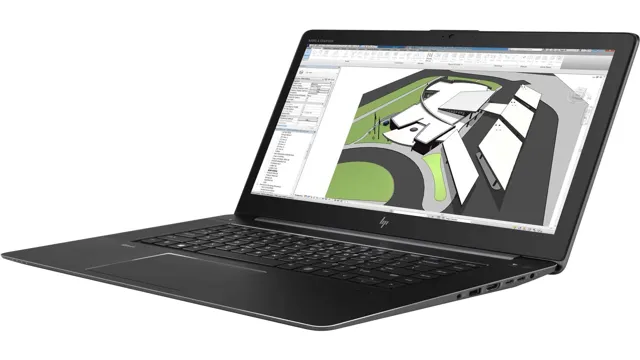Graphic designers are a special breed of artists that spend a majority of their time tinkering with various design tools. With the rise of digital design, their medium of choice is their trusty laptop, and it is essential to have the right tools for the job. In today’s fast-paced world, it is imperative to have everything you need on the go, even while traveling or working remotely.
It can be confusing for designers to choose the right tools that strike a balance between functionality and cost-effectiveness. But with the right selection of software, they can keep their laptop running like a well-oiled machine, and their creative juices flowing non-stop. In this blog, we are discussing the top 10 must-have tools for graphic designers’ laptops.
From typography and vector editing to photo manipulation and website design, we have got you covered. So, if you’re a graphic designer, buckle up, and read on because we are about to take your creative journey to the next level!
1. Powerful Processor
If you’re a graphic designer, you know that a high-quality laptop can make all the difference in your work. One of the top things to look for when choosing a laptop for graphic design is a powerful processor. This is because the processor is essentially the brains of your computer, responsible for executing tasks and running programs quickly and efficiently.
A good processor will allow you to work on complex projects without experiencing any lag or delays. Some of the best processors for graphic design are Intel Core i7 and i9 processors, as well as AMD Ryzen processors. These processors provide excellent speed and performance, allowing you to work on multiple applications simultaneously and render images and videos in a matter of seconds.
So, if you want your laptop to keep up with your demanding work, make sure to prioritize a powerful processor when shopping around!
Intel Core i7 or Higher
If you’re looking for a computer that can handle demanding tasks, then the Intel Core i7 or higher is a must-have. This processor is known for its power and speed, making it a popular choice for gamers, content creators, and professionals who work with large datasets. With its multiple cores and high clock speeds, the i7 can handle complex tasks with ease, allowing you to work faster and more efficiently.
Additionally, the i7 is great for multitasking, allowing you to switch between multiple programs and applications without slowing down. In short, if you want a computer that can keep up with your intensive needs, then the Intel Core i7 or higher is the way to go. So why not consider upgrading to this powerful processor today and see the difference for yourself?

2. High-Quality Graphics Card
One of the top things that graphic designers need in a laptop is a high-quality graphics card. This component is essential for anyone who wants to create visually stunning artwork without any glitches or lag. Graphics cards are responsible for rendering images, processing visual data, and displaying graphics on the screen.
They work by performing complex calculations and then converting them into pixels that can be shown on the display. The more powerful the graphics card, the faster it can perform these tasks, which is critical for graphic designers who work with large files and complex graphics. With a high-quality graphics card, graphic designers can enjoy a responsive and smooth experience, allowing them to create their best work without any interruptions.
So, if you’re a graphic designer looking for a laptop, make sure that you prioritize a strong graphics card to ensure that your creativity is never hindered.
NVIDIA GeForce GTX or AMD Radeon
When it comes to high-quality graphics cards, NVIDIA GeForce GTX and AMD Radeon are two brands that come to mind. Which one is the better option? Well, it all depends on your specific needs and preferences. Both brands offer excellent performance and can handle demanding tasks like gaming or video editing.
NVIDIA cards are known for their advanced features like real-time ray tracing and DLSS technology, which can greatly enhance the visual quality of certain games. On the other hand, AMD cards often offer better value for your money and can be a more budget-friendly option. It’s also worth considering the compatibility of the graphics card with your other components, as well as the overall aesthetics of your build.
Ultimately, both brands offer great options and it’s up to you to decide which one fits your needs best.
3. Large and High-Resolution Display
As a graphic designer, having a large and high-resolution display on your laptop is one of the top things you should consider when choosing a new device. The ability to see your designs in great detail and in a larger format can be a game-changer for your work. A large screen allows you to work more comfortably and effectively, without having to constantly zoom in and out of your designs.
It can also help you catch any errors or design inconsistencies that may not be noticeable on a smaller screen. In addition, a high-resolution display improves the overall visual quality of your designs, making colors and details more vibrant and accurate. So, whether you’re working on a logo, a website layout, or a brochure, having a larger and higher resolution display on your laptop can significantly improve your workflow and help you create better designs.
At least 15 inches and 1920×1080 pixels
If you’re someone who uses their computer for work or entertainment, you know how important it is to have a large, high-resolution display. The recommended size for a display is 15 inches or more, with a resolution of at least 1920×1080 pixels. This means that you’ll have a clear and crisp view of your content, with plenty of screen real estate to work with.
A larger display is especially useful for those who work with multiple windows open at once, allowing you to easily view and navigate between them. It’s also great for watching movies or playing video games, as you’ll have a more immersive experience. In terms of resolution, a higher number of pixels means that images and text will appear sharper and more defined.
This is especially important for graphic designers, photographers, and anyone else who needs to work with high-quality images. Overall, investing in a large and high-resolution display is well worth the cost for anyone who values their computer as a tool for productivity or entertainment. The benefits are clear: improved visibility, easier multitasking, and more enjoyable media consumption.
So, if you’ve been holding out on upgrading your display, now might be the time to take the leap!
4. Plenty of RAM
One of the top things that graphic designers need in their laptop is plenty of RAM. This is because graphic design often involves using applications that require a lot of processing power. When you have enough RAM, your laptop can run these applications smoothly, without freezing or crashing.
Lack of RAM can significantly slow down a laptop’s performance and make it frustrating to work with. As a graphic designer, you will need to run multiple applications at once, such as Adobe Photoshop, Illustrator, and InDesign, as well as web browsers and email clients. Having enough RAM means that you can switch between these applications without any lag.
It also allows you to work on large files without any hiccups. So, if you’re in the market for a laptop as a graphic designer, ensure that you get one with plenty of RAM to make your workflow smooth and efficient.
At least 8GB, but 16GB or more is recommended
When it comes to having a smooth and efficient computer experience, having enough RAM is crucial. RAM, or Random Access Memory, is where your computer stores temporary data for quick access. With at least 8GB of RAM, your computer can run most applications and programs without too much trouble.
However, if you frequently use software that requires a lot of processing power, such as video editing or graphic design software, then having 16GB or more of RAM is recommended. This will prevent your computer from slowing down or freezing when you have multiple applications open at once or when you’re performing complex tasks. Upgrading your RAM can be an easy and affordable way to improve your computer’s performance and give you a better overall experience.
So if you find yourself constantly frustrated with a slow computer, consider adding more RAM. Your computer (and your sanity) will thank you!
5. Fast and Reliable Storage
As a graphic designer, having a laptop with fast and reliable storage is essential for a seamless design workflow. With heavy-duty design software and numerous large files, a sluggish laptop can hinder your creativity and productivity. Invest in a laptop with an SSD (solid-state drive) for faster load times and smoother file transfers.
Additionally, consider the size of the storage capacity; as a rule of thumb, graphic designers should opt for at least 512GB to store all their design files. With a fast and efficient storage system, you can focus on unleashing your creativity without worrying about storage limitations or data transfer delays. When shopping for laptops, remember that storage is just as important as other hardware aspects, such as the processor and RAM.
Don’t compromise on it, aim for a device with SSD storage and a sizable capacity to ensure you have everything you need to accommodate your design work.
Solid State Drive (SSD) for faster data transfer
Solid State Drives (SSDs) are a game-changer in terms of data storage. They are faster and more reliable than traditional Hard Disk Drives (HDDs), making them the ideal choice for those who prioritize speed and efficiency. Solid State Drives are composed of flash memory chips that store data quickly and securely.
Unlike HDDs, there are no physical moving parts in SSDs, so there is less risk of mechanical damage and data loss. Additionally, because there are no moving parts, Solid State Drives are less affected by vibrations and shocks, which makes them ideal for use in laptops and other portable devices. Even better, SSDs use less power than HDDs, which extends the battery life of your devices.
Investing in a Solid State Drive ensures that your data transfers quickly, efficiently, and reliably.
6. Color-Accurate Screen
One of the most essential things a graphic designer needs in a laptop is a color-accurate screen. A screen that can display colors accurately is critical if you want to design artworks or edit photos. A laptop with an unreliable screen will only lead to substandard work since colors will appear distorted and incorrect.
A good laptop for graphic design should have an IPS screen and a high-resolution display, preferably QHD or 4K, which will provide the best color accuracy. Additionally, color calibration is vital for a graphic designer’s laptop, which means the laptop’s colors should be calibrated to match the right color gamut. Ultimately, a laptop with an accurate screen will help to enhance accuracy and productivity while making the entire design process more satisfying.
So, if you plan to buy a laptop for graphic design purposes, don’t forget to pay close attention to the screen’s quality and accuracy to make your work even better.
For accurate design color representation
When it comes to accurately representing colors in design, having a color-accurate screen is essential. This type of screen is designed to display colors as accurately as possible, ensuring that the design looks the same on the screen as it will in print or on other devices. While many screens claim to be color-accurate, not all are created equal.
It’s important to find a screen that has been tested and proven to be accurate, rather than just relying on marketing claims. Additionally, it’s important to calibrate the screen regularly to ensure that the colors are being displayed as accurately as possible. A color-accurate screen is particularly important for designers who work with digital media, such as web design and graphic design.
In these fields, color accuracy can make a big difference in the final product. Without a color-accurate screen, a designer may create a design that looks great on their screen but appears different on someone else’s device or in print. Overall, investing in a color-accurate screen is a wise choice for any designer looking to create accurate and high-quality designs.
By choosing a screen that has been tested and calibrated, designers can be confident that the colors they’re seeing on their screen are as accurate as possible.
7. External Monitor Support
As a graphic designer, having an external monitor is essential to ensure that your work is accurate and efficient. It’s one of the top things a graphic designer should look for in a laptop. By connecting your laptop to an external monitor, you can have a larger display, which means that you can see your artwork or project in finer detail.
This feature can help reduce eye strain from staring at a laptop screen for long hours and dramatically increases productivity. An external monitor also provides flexibility, which means that you can adjust the height, angle, or distance of the monitor according to your preference. This feature can help you work comfortably without straining your neck or your eyes.
In conclusion, make sure that the laptop you choose has an external monitor support to ensure that your graphic design projects receive maximum attention to detail.
For expanded workspace and productivity
If you’re looking to expand your workspace and boost your productivity, using an external monitor is the way to go! With additional screen space, you’ll be able to easily multitask between different applications and work on multiple projects simultaneously. Plus, having a larger screen can reduce eye strain and make it easier to view intricate details. Most modern laptops support external monitors, and setting one up is straightforward – just connect the monitor to your laptop’s HDMI or USB Type-C port and adjust the settings as necessary.
Whether you’re a business professional, creative designer, or simply someone who wants to get more done in less time, using an external monitor is a great way to make your workflow more efficient. So why not give it a try and see how it can transform your productivity?
8. Lightweight and Portable Design
One of the top things that graphic designers look for in a laptop is a lightweight and portable design. As a graphic designer, you’re always on the go, constantly traveling to meetings and presentations. Having a laptop that’s easy to carry around is crucial.
A lightweight and portable design means that your laptop won’t weigh you down, and you can easily pop it into your bag and take it with you wherever you go. This is especially important if you’re working on multiple projects at once and need to switch between them frequently. A laptop that’s too heavy or bulky will slow you down and make it harder to be productive.
With a lightweight and portable laptop, you can work efficiently and effectively no matter where you are. So, when looking for a laptop as a graphic designer, make sure to prioritize portability.
For easy mobility between workspaces
When it comes to modern workspaces, flexibility in terms of mobility can make all the difference. That’s where lightweight and portable design comes in. Having office equipment that is portable and can be moved around easily not only enhances productivity but also helps in saving time and energy.
From portable laptops to lightweight chairs, manufacturers now focus on creating products that are easily movable without compromising on quality and durability. This is especially important for individuals who work remotely or frequently move between different workspaces. A lightweight and portable design can make it easy to shift from one workspace to another without any inconvenience.
So, whether you’re a freelancer, an entrepreneur, or a student, investing in mobile office equipment can help you get more done in less time.
9. Long Battery Life
One of the top things that every graphic designer should look for in a laptop is long battery life. If you’re a designer, you know how intensive your work can be, and it’s not always easy to find an outlet when you’re on the go. That’s why having a laptop with a long-lasting battery can be a game-changer.
A laptop with a battery life of at least eight hours can help ensure that you can work without interruption. Whether you’re working on a project at a coffee shop or traveling to meet with clients, you don’t want to worry about running out of juice mid-task. With a laptop that has a long-lasting battery, you can focus on creating amazing designs without worrying about power.
So when you’re in the market for a new laptop, make sure to keep battery life in mind – it could save you a lot of headaches down the line.
So you can work on-the-go without interruption
Having a long battery life is a crucial feature that enables you to work on-the-go without any interruption. With the technological advancements in this modern age, devices such as laptops, tablets, and smartphones have become an integral part of our lives. Whether you are a professional, a student, or someone who just prefers working remotely, a long battery life is a necessity.
Imagine being in a situation where there’s no power outlet or a charging port, and your device is running out of juice. It can be frustrating, right? That’s why possessing a device with a long battery life is a gamechanger.Continuously worrying about the battery level can disrupt your focus and negatively affect your productivity.
With a long battery life, you can work for extended periods without having to worry about running out of power. It’s like having a superpower to help you get more work done while keeping you connected with the rest of the world. Hence, when looking for a device, ensure that it has a robust battery life to avoid unnecessary interruptions.
10. Customizable Keyboard and Shortcut Keys
As a graphic designer, customizability is a critical feature you need in your laptop to work efficiently. One of the most crucial customizations for any designer is the keyboard. A customizable keyboard ensures that the keys can be programmed to perform specific functions, which will ultimately increase your productivity.
Additionally, shortcut keys will be a convenient way to access features and tools in design software quicker. This function will also reduce stress on your hands, wrists, and fingers, thus reducing risk of injuries. It is a great feeling when you can fully customize your keyboard to match the shortcuts you are used to, making your work faster and more intuitive.
Keep in mind that the keyboard of your laptop can make a considerable difference in your workflow, so take time to select one that aligns with your requirements. In conclusion, a customizable keyboard and shortcut keys are crucial features for graphic designers and should be top of the list when shopping for a laptop.
To speed up your workflow and improve efficiency
Customizable keyboard and shortcut keys are game changers when it comes to speeding up your workflow and improving efficiency. With these tools, you can quickly access the commands and functions you use the most, cutting down on time spent searching menus or tabs. Customizable keyboards allow users to assign their preferred shortcuts to certain keys or combinations of keys, making it possible to work with just one hand or to avoid awkward contortions of the fingers.
Whether you’re a graphic designer, video editor, or writer, having a keyboard that you can customize to your needs and preferences will save you time and frustration. The ability to create custom shortcuts makes it possible to create your own little macros, automating repetitive tasks and boosting your productivity. So if you want to take your work to the next level, investing in a keyboard with customizable keys could make all the difference.
Conclusion
In conclusion, a graphic designer’s laptop is not just a tool, it’s a reflection of their creative process and style. From top-of-the-line hardware to essential software, a designer’s laptop should be equipped with the necessary tools to bring their vision to life. But it’s not just about the specs, it’s about the designer’s personal touch.
Customized settings, stylish accessories, and a sleek design all come together to create a workspace that inspires creativity and productivity. So, whether you’re a seasoned pro or just starting out, investing in a top-notch laptop is key to taking your design game to the next level. After all, good design is not just about what looks good, but what works best for you as a designer.
FAQs
What are the top laptops for graphic designers in 2021?
The top laptops for graphic designers in 2021 include the Apple MacBook Pro 16-inch, Dell XPS 15, HP Spectre x360, Lenovo ThinkPad X1 Extreme, and Microsoft Surface Book 3.
What specifications should a graphic designer look for in a laptop?
A graphic designer should look for a laptop with a powerful processor, dedicated graphics, at least 8GB of RAM, a high-resolution display, and a comfortable keyboard.
Can a budget laptop be suitable for graphic design work?
While a budget laptop may not have all the high-end specifications needed for graphic design work, it is possible to find a laptop that can handle basic graphic design tasks. Look for laptops with at least 8GB of RAM and a dedicated graphics card.
What software do graphic designers typically use on their laptops?
Graphic designers typically use software such as Adobe Photoshop, Illustrator, and InDesign on their laptops. Other design tools that may be used include Sketch, Figma, and Canva.