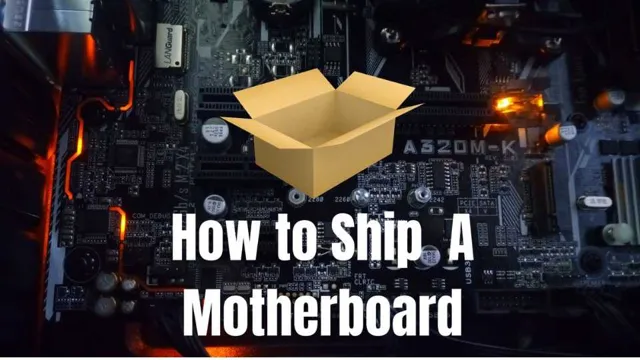Sending a motherboard through shipping can be a nerve-wracking experience, but it doesn’t have to be. With a bit of guidance and some common sense, you can ship your motherboard safely and securely to its intended destination. If you’re in the market for a new motherboard, you may be worried about how to get it to your doorstep in one piece.
Or perhaps you’re selling an old one and need to make sure it arrives at the buyer’s location unscathed. Whatever your reason for needing to ship a motherboard, we’ve got you covered. In this blog post, we’ll provide you with some essential tips and tricks for safely packaging and shipping your motherboard.
From selecting the right shipping materials to choosing the best carrier, we’ll walk you through the entire process to ensure that your motherboard arrives intact and ready to use. So, let’s get started!
Choose the Right Shipping Box
If you’re shipping a motherboard, it’s important to choose the right shipping box to protect it during transit. The first step is to find a sturdy box that’s large enough to fit the motherboard and any other components you’re shipping. It’s best to avoid using boxes that are too big, as this can increase the risk of damage if the components move around during shipping.
Make sure the box is clean and free of any debris that could scratch or damage your motherboard. You’ll also want to use bubble wrap or other cushioning materials to protect the motherboard from shock and impact during shipping. Finally, seal the box securely with packing tape, and consider adding labels or markings to indicate that the contents are fragile.
By taking these steps, you can ensure that your motherboard arrives safely at its destination.
Measure the Motherboard
When shipping a motherboard, it’s important to choose the right box to ensure that it arrives at its destination in one piece. The box should be sturdy and fit the motherboard snugly so that it doesn’t move around during transit. Measure the motherboard carefully to determine the exact size of the box needed, leaving a little extra room for padding to protect it from any bumps or jostles along the way.
As you pack the motherboard, be sure to use anti-static materials to avoid any damage from static electricity. With the right box and careful packing, you can help ensure that your motherboard arrives safely and ready for use. So, take time to measure the motherboard precisely to choose the right shipping box and enjoy the peace of mind that your valuable computer component remains secure in transit.
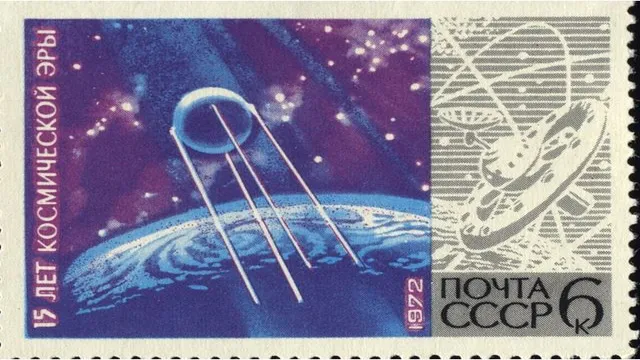
Select a Box with Padding
When it comes to shipping items, choosing the right box is crucial. Not only do you want to ensure that the item fits comfortably, but you also want it to arrive at its destination in one piece. One important factor to consider is the padding of the box.
A box with adequate padding can protect your item from getting damaged during transport. It’s important to select a box that has enough padding and the right type of padding for your item. For example, if you’re shipping fragile items like glassware, you may want to opt for a box with thicker padding, such as foam or bubble wrap.
On the other hand, if you’re shipping items that are not as fragile, a lighter padding like packing peanuts should suffice. By selecting the appropriate box with sufficient padding, you can be sure that your package arrives safely at its destination.
Secure the Motherboard in the Box
When shipping a motherboard, it is crucial to secure it properly to prevent any damage during transit. The first step is to place the motherboard in an anti-static bag, ensuring that it is fully protected from any electrostatic discharge. After that, place the motherboard in the center of the box, surrounded by packing peanuts or foam for cushioning.
It’s important to avoid using newspaper or other materials that could potentially scratch or damage the motherboard. Once the motherboard is in place, make sure it is firmly secured by placing foam inserts or padding on all sides and taping the box securely. Remember, it’s better to be safe than sorry, so take the time to pack your motherboard properly to ensure it arrives at its destination in perfect condition.
Wrap the Motherboard in Antistatic Bag
When it comes to transporting your motherboard, it’s crucial to take the right steps to ensure its safety. One of the most important steps is to wrap the motherboard in an antistatic bag. These bags are designed to prevent electrostatic discharge, which can cause irreparable damage to your motherboard.
Make sure to wrap the motherboard securely, ensuring that it’s completely covered. Once it’s wrapped, place it carefully in the box. It’s important to ensure that the motherboard isn’t moving around inside the box, as this can also cause damage.
Use packing materials, such as bubble wrap or foam, to keep the motherboard in place. By taking these simple steps, you can ensure that your motherboard arrives at its destination safe and sound. So, don’t forget to wrap your motherboard in an antistatic bag before transporting it!
Place Padding in the Box
When building a computer, it is crucial to secure the motherboard in the box properly. After all, it is the foundation of your computer system. One way to ensure that the motherboard stays in place is by adding padding.
This is especially important if you plan on moving your computer around a lot, such as if you’re a gamer who travels to LAN parties. Padding materials such as foam or rubber can be cut to size and placed around the motherboard to prevent any movement. Not only does this protect your hardware from damage, but it also prevents the motherboard from short-circuiting if it comes into contact with the metal of the case.
Remember to also secure the motherboard in place with screws to prevent any unnecessary movement that can compromise your computer’s performance. Taking the time to secure your motherboard will pay off in the long run, ensuring that your computer runs smoothly for years to come.
Securely Seal the Box
After installing the motherboard inside your computer case, it’s essential to secure it in the box to avoid any damages or accidental disconnections. However, it’s not as simple as just putting it in place and closing the lid. You need to ensure that it’s safely fastened and won’t shift or wiggle during transport.
The most common way of doing this is by using screws that come with the case to secure the board to the chassis. Make sure that you use the right size screw and that you don’t over-tighten them, as this may damage the motherboard. If your case lacks screws or has lost, you could purchase replacements from hardware stores or online.
Additionally, some cases come with special brackets or clamps that you can use to secure the motherboard. Remember to double-check the positioning of the board and ensure that no cables or components are in the way before closing the lid. Taking these extra steps will prevent any accidental damage to your motherboard and give you peace of mind when transporting your computer.
Label the Package Clearly
When you are shipping a motherboard, it is important to label the package clearly to ensure it arrives at its intended destination without any issues. Firstly, you should ensure that you clearly write the address of the recipient and the sender on the package. This should include the street name, city, state, postal code, and country.
You should also label the package as “fragile” and “handle with care” to ensure that it is treated delicately during shipping. Additionally, it is recommended to also label the package as “electronic” or “computer parts” to ensure that customs officials know exactly what is in the package. This will help to avoid any unnecessary delays in shipping.
By clearly labeling your package, you help to ensure that your motherboard arrives at its intended destination exactly as you shipped it.
Include Sender and Recipient Information
When sending a package, it is important to include clear labels that identify the sender and recipient information. This ensures that the package is delivered to the right person and location. Make sure to write the full name, address, and phone number of both the sender and recipient in legible print.
If using a shipping label or online form, double-check the accuracy of the information before printing. If the package is going to a business, include the company name as well. A helpful tip is to affix the label securely to the package and place it in a visible spot.
This way, it won’t fall off during transit. Additionally, it is always a good idea to include a return address label in case the package cannot be delivered. By taking the time to carefully label packages, you can avoid confusion or misdeliveries and ensure that the package arrives at its intended destination.
Add Fragile and Handle with Care Labels
When it comes to shipping fragile items, you want to make sure the package arrives at its destination intact. That’s where adding fragile and handle with care labels can come in handy. These labels serve as a visual reminder to handlers that the package contains delicate items that require extra care during transport.
It’s important to label the package clearly, so there’s no confusion about its contents. When applying the labels, make sure they’re placed in visible areas and are easily identifiable. This can prevent mishandling and ensure safe delivery.
By taking this simple step, you can give yourself peace of mind knowing that your fragile items are receiving the attention they need to arrive undamaged. So, don’t forget to add those labels before sending out your next package!
Select a Reliable Shipping Carrier
When it comes to shipping a motherboard, one of the most important things you can do is choose a reliable shipping carrier. With fragile electronics like motherboards, you’ll want to ensure that they’re handled with care and arrive safely at their destination. Start by researching carriers and their shipping options.
Look for carriers that offer package tracking and insurance for added peace of mind. Take note of any special handling instructions that might be required for your motherboard, such as labeling it as fragile or requesting extra padding in the shipping container. Finally, consider the transit time and cost of each carrier’s options before making your final decision.
With a little extra planning and consideration, you can ensure that your motherboard arrives safely and securely at its intended destination.
Conclusion
In conclusion, shipping a motherboard requires extreme care and attention to detail. It’s not just about packing it in a box and sending it off; you need to use adequate protection, insulate it properly, and consider the different shipping options available. Just like with any relationship, you want to make sure your motherboard arrives safely at its destination, so treat it with the same TLC you would your significant other.
With these tips in mind, you’ll be able to ship your motherboard with ease and confidence, and who knows, you might even become the MVP of motherboard shipping in your social circles.”
FAQs
What is the best way to ship a motherboard?
The best way to ship a motherboard is to use an anti-static bag and box to protect it from static electricity and impact during transit.
Can I use regular packaging materials to ship a motherboard?
No, it is not recommended to use regular packaging materials such as bubble wrap or foam peanuts as they can generate static electricity and damage the motherboard. It is best to use anti-static materials.
Do I need to remove the CPU and other components before shipping the motherboard?
It is recommended to remove the CPU, RAM, and any other add-on components before shipping the motherboard. Pack these components separately and label them for easy identification.
How can I ensure that the motherboard is not damaged during shipment?
Besides using anti-static materials and removing components, it is recommended to use a shipping service that offers insurance and tracking. This way, you can be assured that your motherboard is covered in case of any damage during transit.