Are you experiencing a sluggish computer performance or frequent system crashes? Don’t worry, because it might just be a matter of a dirty motherboard. The motherboard is the main circuit board in your computer that connects all the components together. Unfortunately, it’s also the component that collects the most dust, debris, and grime over time.
Cleaning your motherboard is an important task for maintaining your computer’s optimal performance. Think of it as giving your computer a spa treatment. Just like how you need a deep cleanse to rejuvenate your skin, your motherboard needs a thorough cleaning to function properly.
So, grab your toolkit and let’s get started on how to clean a motherboard.
Gather Cleaning Supplies
To clean a motherboard effectively, you need to gather the right cleaning supplies first. Start by unplugging the power supply and removing any external components attached to the motherboard. Then, get a can of compressed air to blow away any dust or debris that has accumulated on the motherboard.
This will prevent any damage that static electricity could cause, so make sure that you use an anti-static wristband to be safe. You can also use a soft-bristled brush or a clean cloth to wipe away the dust. When choosing a cleaning solution, make sure that you go for isopropyl alcohol to avoid leaving any residue that could damage your device.
For hard-to-reach spaces, you can use a toothbrush or a cotton swab and gently clean the area. Once you’ve finished cleaning, let your motherboard dry completely before plugging it back in. By following these simple steps, you can keep your motherboard clean and running smoothly for a long time.
Isopropyl Alcohol
Isopropyl alcohol is a critical component in many cleaning supplies, and it might just be the solution you’re looking for to keep your home sparkling clean. If you’re unfamiliar with isopropyl alcohol, it’s a colorless, flammable chemical that’s commonly used for disinfecting and cleaning surfaces. It’s an effective cleaning agent and solvent that can cut through grease, grime, and dirt with ease.
Plus, it can be used to disinfect household items like electronics, kitchen appliances, and bathroom fixtures. When searching for cleaning products that contain isopropyl alcohol, be sure to pay attention to the concentration level, as it can range from 70% to 99%. The higher the concentration, the more potent the cleaning solution will be, but it’s important to note that higher percentages can also be more flammable.
Overall, isopropyl alcohol is a versatile and effective cleaning solution that can help keep your home spotless and hygienic.
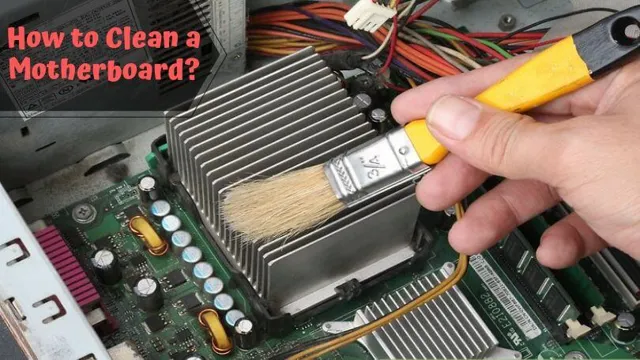
Soft Bristled Brush
Gathering the right cleaning supplies is crucial to achieving a clean and healthy home. One essential tool that shouldn’t be missing from your cleaning arsenal is a soft-bristled brush. Whether you’re cleaning delicate surfaces such as glass tabletops or removing dust and dirt from baseboards, a soft-bristled brush is gentle enough to avoid scratches and tough enough to get rid of grime.
It’s essential to choose a brush with the right bristle length and density for your specific cleaning needs. Be sure to test the brush on a small surface before using it extensively to avoid any unexpected damage. With a soft-bristled brush in hand, you’ll be able to keep your home sparkling clean with ease.
Microfiber Cloth
When it comes to cleaning your home, having the right supplies is crucial. One item that should be in everyone’s cleaning arsenal is a microfiber cloth. Unlike traditional cloths that can leave streaks and lint behind, microfiber cloths are designed to trap dirt and dust, leaving your surfaces spotless.
These cloths are also machine washable and inexpensive, making them a great investment for any household. Plus, they can be used for a variety of cleaning tasks, from wiping down counters to dusting furniture. So, the next time you gather your cleaning supplies, be sure to grab a few microfiber cloths; your home will thank you!
Power Off and Disconnect
Cleaning the motherboard is an essential task that must be done periodically to keep your computer functioning optimally. Before you begin the cleaning process, it’s crucial to power off your computer and disconnect it from the power source to avoid any electrical shocks or damage to your hardware. Then, you can start by removing the motherboard from the case and use a soft-bristled brush or compressed air to remove any dust or debris that may have accumulated over time.
Avoid using any liquids or water as they may cause damage to the circuitry. After cleaning the motherboard, it’s important to reassemble all the parts correctly to prevent any issues with the functioning of your computer. With this approach, you can ensure that your motherboard stays clean and safe from any dirt or debris that could harm its functioning.
Remember to periodically clean your motherboard to keep your computer functioning to its fullest and avoid any potential damage.
Unplug Power Cord
Unplugging the power cord is an important step that should be taken before performing any maintenance or repair work on electronic devices. Powering off the device and disconnecting it from the wall outlet ensures that electricity is not flowing through the circuits, which could potentially harm the technician or the device itself. It’s important to remember that even when a device is turned off, there may still be power flowing through the circuit, which is why it’s crucial to unplug the power cord.
This simple act can prevent damage to your device and prevent dangerous situations from occurring. So, when in doubt, always remember to unplug your electronic devices from the wall. It’s better to be safe than sorry!
Disconnect Cables and Accessories
When it comes to disconnecting cables and accessories, it’s important to always power off your device first. This simple step can prevent damage to both your device and any accessories or cables you’re working with. Once your device is powered off, take the time to carefully disconnect any cables or accessories that may be attached.
Avoid pulling on cables or yanking out accessories, as this can cause damage to connectors or ports. Instead, gently wiggle and pull to release them. It’s also a good idea to label any cables or accessories you remove, so you don’t forget where they go when it’s time to reattach them.
By taking the time to power off and carefully disconnect cables and accessories, you can avoid frustrating mistakes and potentially costly repairs.
Remove Dust and Debris
If you’re wondering how to clean the motherboard, removing dust and debris is a critical first step. Over time, dust build-up can cause heat to accumulate around crucial components, leading to performance issues or even permanent damage. To remove dust and debris, start by disconnecting the computer from its power source.
Next, carefully remove the cover from your computer’s case, exposing the motherboard. Use a can of compressed air or a small brush to gently remove the dust and debris that have settled on the motherboard’s surface. Pay attention to hard-to-reach areas, such as the memory slots or the processor socket.
Once you’ve removed all the debris, replace the cover and reconnect the computer to its power source. With the motherboard clean and free of debris, you’ll be able to maintain proper performance and extend the life of your computer’s components.
Use Soft Bristled Brush
Using a soft-bristled brush to remove dust and debris from your items is a crucial step in their maintenance. Soft-bristled brushes are gentle on surfaces, yet effective in removing unwanted particles that can cause damage in the long run. When you use hard-bristled brushes, they can scratch the surface of your items, creating even more problems that will need fixing.
So, it’s essential to invest in a soft-bristled brush and take the time to dust your items regularly. If you don’t have a soft-bristled brush, you can use a microfiber cloth, which is also gentle on surfaces. Remember to take your time while cleaning and try not to rush the process, as you may accidentally scratch the surface of your items.
By utilizing a soft-bristled brush, you can keep your items clean, protected, and looking their best for years to come.
Vacuum Dust with Compressed Air
Vacuum Dust with Compressed Air to Keep Your Home Clean If you are tired of dealing with dust and debris around your home, using compressed air to vacuum may be just what you need. Compressed air can be an incredibly effective tool for removing stubborn dust and debris from hard-to-reach areas. Whether you are trying to clean out the inside of your computer or remove dirt from your garage, a can of compressed air can be an easy and convenient solution.
With just a few simple steps, you can use compressed air to quickly clean even the most difficult surfaces and improve the overall cleanliness of your home. So why not try it out today and see the difference it can make?
Clean with Isopropyl Alcohol
If you’re experiencing issues with your computer’s motherboard and suspect that dust or grime might be the source of the problem, cleaning it could be the answer. One way to do so is by using isopropyl alcohol. This type of alcohol is highly effective in getting rid of tough stains and smudges that have accumulated on the motherboard over time.
However, it’s important to note that you should never use water to clean the motherboard as it can damage the delicate components. To clean the motherboard, simply apply a small amount of isopropyl alcohol to a clean microfiber cloth and gently wipe away any dirt or debris. Be sure to carefully remove any remaining alcohol from the surface using a dry cloth, and let the motherboard air dry before reattaching any components.
By regularly cleaning your motherboard with isopropyl alcohol, you can extend the lifespan of your computer and ensure that it functions smoothly for years to come.
Apply Small Amount to Cloth
One of the most effective ways to clean surfaces with isopropyl alcohol is to use a small amount on a cloth. This method ensures that you don’t overuse the alcohol and cause damage to the surface you’re cleaning. Isopropyl alcohol is a highly versatile disinfectant that can be used on a wide range of surfaces, from electronics and glass to stainless steel and plastic.
When applying the alcohol, make sure to use a clean, dry cloth and apply only a small amount to the surface. Rub gently in a circular motion, ensuring that you cover the entire area. This will help to remove any dirt, grime, or grease buildup that may be present on the surface.
Make sure to use isopropyl alcohol in a well-ventilated area and avoid breathing in the fumes. This will ensure that your cleaning experience is safe and effective. So, if you’re looking for an easy and effective way to clean surfaces with isopropyl alcohol, use a small amount on a cloth and achieve a spotless surface in no time.
Gently Wipe Components
When it comes to cleaning computer components, it’s important to do it gently and with the right materials. Isopropyl alcohol is a common choice for cleaning computer parts because it evaporates quickly and leaves no residue. Before using any cleaning materials, it’s important to turn off and unplug the computer to prevent any electrical damage or accidents.
Next, take a microfiber cloth or cotton swab and lightly dampen it with the isopropyl alcohol. Gently wipe the components, taking care not to apply too much pressure or get any liquid inside the delicate parts. Isopropyl alcohol is great for cleaning CPU fans, heatsinks, and other components, but it’s not recommended for use on screens as it can damage the coating.
Overall, cleaning with isopropyl alcohol is a great way to keep your computer components working well and looking new.
Let Dry and Reconnect
Cleaning your motherboard is an important task that should be done regularly, especially if you notice performance issues or your computer is overheating. The first step is to shut down your computer and unplug it from the power source. Take the motherboard out of the case and remove all the components attached to it, such as the CPU, RAM, and graphics card.
Using a soft-bristled brush or compressed air, gently remove any dust or debris from the surface of the motherboard. If there are any stubborn stains or grime, you can use a mixture of isopropyl alcohol and distilled water to clean it off. Be sure to let the motherboard dry completely before reconnecting everything and powering the computer back up.
Cleaning your motherboard regularly is a great way to keep it running efficiently, and it can even help extend its lifespan.
Allow Components to Air Dry
When it comes to maintaining your electronic devices, allowing components to air dry is an important step to ensure they continue to function properly. After cleaning your device, it’s crucial to let it dry completely before reconnecting any parts. This prevents any water or moisture from causing damage to the internal components.
Air drying is a simple process that involves leaving your device in an open, dry area for a few hours. Don’t rush this step, as it can take longer for all the moisture to evaporate. Taking the time to let your device air dry can prevent costly repairs or the need for a replacement in the future.
So next time you clean your electronics, remember to let them completely dry before reconnecting any components.
Reconnect Cables and Accessories
After cleaning up water damage on your electronic devices, it’s important to let them dry completely before reconnecting any cables or accessories. This step is crucial in preventing further damage that can occur from a short circuit. You can leave your devices in a dry and well-ventilated area for several days to ensure that all moisture has evaporated.
In the meantime, you can take the opportunity to inspect the cables and accessories for any signs of water damage. If they are damaged, it’s best to replace them to avoid any future issues. After ensuring all parts are fully dry, you can then reconnect everything and turn on your electronic devices.
It’s always a great idea to double-check that everything is connected properly before powering them on. Now sit back, relax, and enjoy using your devices again with peace of mind that they are safe and functioning properly.
Power Up Motherboard
Once you have thoroughly cleaned the motherboard, it’s time to let it dry out completely. This is a crucial step, as any leftover moisture can damage the components and cause malfunctions. Make sure to leave the motherboard in a dry, dust-free place for at least a few hours to ensure all moisture has evaporated.
Don’t be in a hurry to reconnect everything just yet, as water or dampness can cause electrical shorts or other problems. Only after you’re sure the motherboard is completely dry should you go ahead and reconnect everything. When you power up the motherboard, make sure to watch for any signs of trouble, such as strange noises or burning smells.
Don’t forget to double-check all connections and make sure everything is set up properly before starting your system. Overall, drying and reconnecting your motherboard is a crucial step that should be handled with care to avoid any mishaps.
Conclusion
In conclusion, cleaning a motherboard is a delicate and important task that requires proper technique and careful attention to detail. Think of it like performing a delicate surgery, with every move calculated and precise. Just like removing a stubborn stain, you need the right tools, the right mindset, and a bit of elbow grease to get the job done.
And when all is said and done, your motherboard will not only look better, but it will function better too. So next time you’re faced with a dirty motherboard, remember these tips and get ready to show it some much-needed TLC.”
FAQs
What are the tools needed to clean a motherboard?
To clean a motherboard, you will need a soft-bristled brush, isopropyl alcohol, cotton swabs, and an antistatic wrist strap.
Can you clean a motherboard without removing it from the computer?
Yes, you can clean a motherboard without removing it from the computer. However, you need to be careful not to damage any components or circuits.
How often should you clean your motherboard?
It is recommended to clean your motherboard once every six months or whenever you notice excess dust or debris buildup.
What is the best way to clean a dirty or corroded motherboard?
The best way to clean a dirty or corroded motherboard is to first remove any loose debris or dust using a soft-bristled brush or compressed air. Then, use cotton swabs dipped in isopropyl alcohol to gently clean off any residue or corrosion. Avoid using water-based cleaning solutions as they can cause damage to the circuits.


