Looking for a way to boost your PC performance? Maybe your computer is running slowly, or you’re finding it hard to keep up with the latest applications and software. Whatever the reason, upgrading your PC is a great way to improve its speed and capabilities. From adding extra RAM to switching out your hard drive, there are a variety of upgrades you can make to keep your computer running smoothly.
Upgrading your PC is like adding new features to an old car, one that’s been running just fine—but could do with a little TLC. It’s frustrating when your computer begins to slow down, but the good news is that you don’t have to buy a brand new one. Upgrading your PC can be as simple as installing a few extra components.
And the benefits are worth it: a faster computer means you can work more efficiently, run more programs at once, and enjoy smoother gaming experiences. If you’re looking for a way to breathe new life into your PC, upgrading is the way to go. This can be done in different ways: adding more RAM, replacing the hard drive with an SSD, upgrading the graphics card, and more.
Whatever your needs and budget, there’s an upgrade for you. In this blog post, we’ll share some tips and tricks for upgrading your PC, and help you decide which upgrades are right for you. We’ll cover everything from hardware upgrades to software tweaks, so you can get the most out of your computer.
Whether you’re a game enthusiast, a professional video editor, or just looking to improve your work productivity, upgrading your PC can make a world of difference. So sit tight and let’s delve into how to upgrade your PC and improve your overall computing experience!
External Graphics Card
Have you ever felt like your PC is not powerful enough to run the latest games or software? An external graphics card might just be the solution you need. An external graphics card, or eGPU for short, is a device that allows you to connect a powerful graphics card to your PC through a thunderbolt port. This means that you can upgrade your graphics card without having to purchase a whole new system.
For gamers, this is great news as you can now play the latest games with high-quality graphics. Additionally, video editors and graphic designers can benefit from the increased performance when using software such as Adobe Photoshop or Premiere Pro. Finding an external graphics card for pc is relatively easy, and you can choose from a variety of options that range from budget-friendly to premium products.
Whether you’re a casual gamer or a professional in need of powerful hardware, an external graphics card might just be the upgrade that your PC needs.
Why Use an External GPU
An external graphics card, also known as an eGPU, can be a game-changer for those looking to upgrade their computer’s graphics performance without having to buy a completely new machine. By plugging an eGPU into a laptop or desktop computer, users can greatly improve their computer’s ability to handle demanding tasks like gaming, video editing, and 3D rendering. The eGPU essentially acts as a separate graphics card, allowing the computer to offload these tasks to the more powerful external device.
This can result in faster and smoother performance, higher frame rates, and better graphical fidelity than the computer’s built-in graphics card could produce on its own. Additionally, eGPUs are much easier to upgrade than internal graphics cards, as they simply require a new external device rather than a complete teardown of the computer. Overall, an eGPU is a great option for those who want to take their computer’s graphics performance to the next level without breaking the bank or buying an entirely new machine.
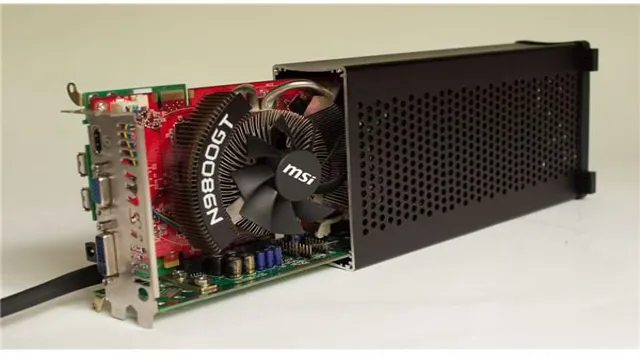
Types of External GPUs
An external graphics card, also known as an external GPU or eGPU, is a device that can be added to a computer or laptop to enhance its graphical performance. There are various types of external GPUs, each with their own pros and cons. Some external GPU enclosures are designed to work with specific graphics cards, while others are compatible with a range of models.
Additionally, some external GPUs connect to a computer using Thunderbolt 3 or USB-C ports, while others use the older PCIe interface. Portable external GPUs, such as those from Razer and Aorus, offer the added benefit of allowing gaming on the go. When choosing an external GPU, it is important to consider factors such as compatibility, convenience, and performance needs.
By selecting the right external GPU, users can improve their computer’s graphics capabilities and enjoy a smoother, more immersive gaming experience.
Compatibility with Your PC
When considering an external graphics card for your PC, compatibility is a crucial aspect to keep in mind. You want to ensure that the graphics card is compatible with your PC’s hardware and software. Firstly, check the compatibility of the graphics card with your computer’s operating system.
Secondly, the connection ports on your PC must match with the ports on the external graphics card. Also, the power supply of your PC must have adequate wattage to support the graphics card as it consumes a considerable amount of power. Besides, check your PC’s BIOS settings to ensure that the external graphics card is enabled.
Overall, ensure that the specifications of the external graphics card you choose match with your PC’s hardware requirements to achieve optimal performance and avoid compatibility issues.
Installation Process
Installing an external graphics card for your PC may seem like a daunting task, but it can be accomplished with a few simple steps. First, make sure your computer has an available PCIe slot and that the power supply can handle the added load. Next, download the necessary drivers from the manufacturer’s website.
After that, power off your computer and connect the external graphics card to the PCIe slot. Then, turn on your computer and install the drivers. It’s important to note that some external graphics cards may require additional power with a separate power supply, so be sure to check the manufacturer’s specifications.
Once everything is installed, your computer should automatically recognize the new graphics card and you should be ready to go. With your new external graphics card, you’ll be able to enjoy improved graphics performance and immersive gaming experiences.
Step-by-Step Guide
Installing software can be an intimidating prospect, but with a step-by-step guide, it can be a straightforward process. The first step is to download the software from a trusted source. Once downloaded, locate the installation file and double-click to begin the process.
Follow the on-screen instructions, accepting any terms and conditions and ensuring that all necessary components are selected for installation. Be patient, as the installation process may take several minutes or more. Once installed, check to ensure that the software is working correctly and that all features are functioning correctly.
Don’t forget to register the software, if required, and set up any necessary user accounts. With these simple steps, installing software can be a breeze, and you’ll be up and running in no time. Remember to always use trusted sources and keep your antivirus up to date to ensure a smooth and seamless installation process.
Important Considerations
When it comes to installing new equipment, there are several important considerations that should be taken into account to ensure the process goes smoothly. First and foremost, it is critical to read the manufacturer’s instructions thoroughly to gain a complete understanding of the steps involved in the installation process. Additionally, any necessary tools or equipment should be gathered in advance to avoid delays or complications during installation.
It is also important to ensure that the installation site is suitable for the equipment being installed and that any necessary preparations, such as clearing space or adjusting electrical outlets, have been made. Finally, it is important to take safety precautions during the installation process to prevent injury or damage to the equipment. By keeping these considerations in mind, the installation process can be a smooth and successful one.
Keyword: installation process
Top External GPUs
If you’re looking to upgrade your PC’s graphical performance without the need for a new computer, an external graphics card or eGPU can be a great solution. Installing an external graphics card is easy: just connect the graphics card to the eGPU enclosure, plug in the enclosure to your PC via a Thunderbolt 3 port, and you’re good to go. There are several popular external GPUs available on the market, each with its own unique set of features and specifications.
One of the top external graphics cards for PC is the Razer Core X Chroma – it supports a wide range of graphics cards and features a stylish all-metal design. Another great option is the Sonnet eGFX Breakaway Box, which is specifically designed to work with Apple computers and offers plug-and-play compatibility. Other popular eGPU options include the Aorus Gaming Box, the PowerColor Devil Box, the Asus XG Station 2, and the Mantiz MZ-0
Whichever external graphics card you choose, make sure to do your research and ensure that it’s compatible with your PC and meets your specific performance needs. With the right eGPU, you can take your PC’s graphical performance to the next level and enjoy even more immersive gaming and visual experiences.
Best for Gaming
If you’re a serious gamer, you already know that a dedicated graphics card can make all the difference in your gaming experience. But what happens when you’re gaming on a laptop or a computer with a less powerful GPU? That’s where external GPUs (eGPUs) come in. These compact devices are designed to give your computer a serious graphics boost, allowing you to play the latest games at high settings with ease.
So, what are the best eGPUs for gamers? Some of the top options include the Razer Core X, the AORUS GTX 1070 Gaming Box, and the ASUS ROG XG Station These powerful devices offer lightning-fast speeds and impressive performance, allowing gamers to take their gaming experience to the next level. Of course, the best eGPU for you will depend on your specific needs and budget, so be sure to do your research before making a purchase.
With the right eGPU, however, you’ll be well on your way to dominating the virtual battlefield in no time.
Best for Video Editing
If you’re a video editor searching for the perfect external GPU to step up your game, you’ve come to the right place. External GPUs can significantly improve your editing workflow, and we’ve got a list of the best options for you. First on our list is the Razer Core X Chroma.
This external GPU is sleek and powerful, allowing you to edit videos at lightning speeds. The Chroma’s multiple USB ports and ethernet jack make it highly functional, while its 700W power supply ensures it can handle even the most demanding editing tasks. Another great option is the AORUS Gaming Box.
This small but mighty device delivers excellent performance and comes with a compact design that makes it easy to take on the go. It’s an excellent choice for those who need an external GPU that they can easily transport. Lastly, the ASUS ROG XG Station 2 is another top contender that offers exceptional performance.
Its design is striking, with built-in lighting that adds to its appeal. This external GPU also has a 600W power supply and extensive compatibility with most laptops. No matter which external GPU you choose from this list, rest assured that you’ll be able to edit videos like a pro.
Conclusion
In conclusion, an external graphics card for your PC is like having a personal pit crew for your gaming rig. It turbocharges your graphics performance, unleashes your game’s true potential, and gives you the power to take on even the most demanding titles. It’s like adding rocket fuel to your gaming experience, and you’ll wonder how you ever lived without it.
So, go ahead and treat yourself to an external graphics card – because when it comes to gaming, you deserve nothing but the best.”
FAQs
What is an external graphics card for PC?
An external graphics card for PC is a device that allows a computer to utilize a dedicated graphics card without having to install it internally. This device is connected to the computer via USB or Thunderbolt port and provides better graphics performance.
What are the benefits of using an external graphics card for PC?
There are several benefits of using an external graphics card for PC, including improved gaming performance, better video rendering speeds, and the ability to use multiple monitors. It can also extend the life of a laptop or desktop computer by allowing for upgrades without having to buy a new machine.
What type of computer is compatible with an external graphics card?
Most modern computers with USB or Thunderbolt 3 ports are compatible with external graphics cards. However, it is important to check the compatibility of the device with the computer’s operating system and specifications.
What specifications should I consider when buying an external graphics card for my PC?
When buying an external graphics card for your PC, you should consider the graphics card’s compatibility with your computer, the specifications of the graphics card such as its clock speed, memory, and power consumption, and the type of connector used to connect the card to your computer. Additionally, you should also check the reviews and ratings of the product before purchasing.


