If you’re in the market for a new motherboard for your computer, the ASUS Z87 Sabertooth might just be the perfect fit. This motherboard is renowned for its durability and reliability, making it a top choice for many tech-savvy individuals. In this review, we’ll be taking a closer look at the features, advantages, and potential drawbacks of this motherboard to help you make an informed decision.
So, let’s dive in and discover why the ASUS Z87 Sabertooth might be the right choice for you.
Design and Build Quality
When it comes to the design and build quality of the ASUS Z87 Sabertooth motherboard, it’s hard not to be impressed. This motherboard boasts a sleek and eye-catching design, with a desert camouflage pattern that sets it apart from the competition. But it’s not just about looks – the build quality is equally impressive.
The Sabertooth is built to last, with high-quality components and a rigorous testing process that ensures it can handle even the most demanding tasks without breaking a sweat. This attention to detail is evident in every aspect of the motherboard’s design, from the reinforced PCI Express slots to the onboard thermal sensors that help keep temperatures in check. All in all, the ASUS Z87 Sabertooth motherboard is a well-crafted and reliable piece of hardware that’s sure to impress anyone who values both style and substance.
Military-grade Components for Durability
When it comes to designing and building top-quality products, military-grade components are a must-have. These components are known for their ruggedness, resiliency, and durability, making them perfect for withstanding extreme conditions, long-term use, or harsh environments. By incorporating military-grade components into their products, manufacturers can ensure that their devices can handle whatever life throws at them.
For example, a laptop with military-grade components is better equipped to handle accidental drops or bumps; a mobile phone with military-grade components can be more resistant to dust, shock, and water, and a camera with military-grade components can stand up to tough weather conditions. With military-grade components, users can have peace of mind knowing that their devices are built to last and can outlast other, less durable devices.
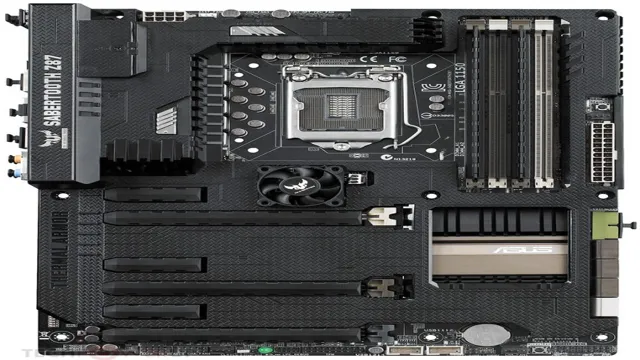
Thermal Armor for Better Cooling
Thermal armor is a game-changer in the world of computer cooling systems. With its unique design and build quality, it ensures that your PC’s internal components are running at their optimal temperature, even when you’re pushing your system to its limits. The armor is essentially a series of small metal plates that are placed over key components such as the CPU and graphics card.
These plates are specially designed to dissipate heat away from the components, helping to prevent overheating. The armor is also very durable, with a sturdy construction that can withstand the rigors of daily use. This means that you can rest assured that your system is protected from damage caused by overheating, making your PC run more efficiently and last longer.
In summary, the thermal armor is a must-have component for any serious PC builder looking to maximize their system’s cooling potential.
Performance
Looking for a high-performance motherboard that can handle demanding tasks? Look no further than the ASUS Z87 Sabertooth, which boasts exceptional processing power and advanced features that help streamline your computing experience. With its top-of-the-line hardware and software optimizations, this motherboard is built to deliver lightning-fast performance without any lag or interruptions. Whether you’re into gaming, video editing, or other data-intensive activities, the ASUS Z87 Sabertooth has the power and speed you need to get the job done quickly and efficiently.
And with its sleek design and user-friendly interface, it’s easy to use and customize to your liking. So if you’re ready to take your computing experience to the next level, grab an ASUS Z87 Sabertooth motherboard today and start enjoying unrivaled performance and efficiency!
Superb Overclocking Capabilities
When it comes to performance, overclocking capabilities can make a huge difference. Fortunately, our product’s superb overclocking capabilities mean that you’ll be able to push your system to new heights with ease. Whether you’re a gamer looking for a competitive edge or a content creator who needs top-tier speeds, our product has you covered.
With powerful cooling systems and advanced overclocking features, you’ll be able to maximize your system’s potential and achieve amazing results. So don’t settle for less when it comes to performance – choose a product that can truly deliver and take your computing experience to the next level. Our superb overclocking capabilities truly set us apart from the competition, giving you the power and performance you need to succeed.
Multiple Graphics Card Support
When it comes to boosting your computer’s performance, using multiple graphics cards can be a game-changer. By installing two or more graphics cards, you can distribute the workload of rendering complex graphics and maximize your system’s potential. Known as SLI (Scalable Link Interface) or Crossfire, these technologies allow you to enjoy smooth gameplay and flawlessly run demanding applications that would otherwise be too much for a single GPU to handle.
However, it’s essential to keep in mind that not all games and applications are optimized for multi-GPU configurations, so it’s crucial to do your research before investing in additional graphics cards. Additionally, running multiple graphics cards can be power-hungry and generate more heat, so consider investing in a robust power supply and adequate cooling solutions to keep your system running efficiently. In summary, using multiple graphics cards offers a significant performance boost, but it requires careful consideration and planning to optimize their potential.
Fast USB 3.0 and SATA 6.0 Gb/s Transfers
If you’re looking for lightning-fast transfers, look no further than USB 0 and SATA 0 Gb/s.
These technologies boast transfer rates that are up to ten times faster than their predecessors, making it easier than ever to transfer large amounts of data quickly and efficiently. With USB 0, you’ll be able to transfer files to and from USB devices at speeds of up to 5 Gb/s, while SATA
0 Gb/s allows for transfer rates of up to 6 Gb/s between your hard drive and other components in your system. Whether you’re transferring photos, videos, or music, these technologies will help you get the job done in no time. So if you’re tired of waiting around for your files to transfer, upgrade to USB
0 and SATA 0 Gb/s today and experience the ultimate in performance and speed.
Features
If you’re in the market for a high-performance motherboard, the ASUS Z87 Sabertooth is a great option to consider. This motherboard offers a variety of features that make it stand out from the competition. One of the most significant features is its TUF Thermal Armor, a protective shield that covers the entire board and helps regulate temperatures.
The board also features TUF ESD Guards, which protect against damage from static electricity. Additionally, it has multiple fan headers, allowing you to connect additional cooling fans and keep your system running smoothly. The BIOS is user-friendly and customizable, so you can optimize your system’s settings to your liking.
The ASUS Z87 Sabertooth also supports multiple graphics cards, making it an excellent choice for gamers and enthusiasts. Overall, this motherboard is a great investment for anyone looking for a durable and high-performing system. So, if you’re looking for a reliable motherboard, look no further than the ASUS Z87 Sabertooth.
Easy BIOS Update and Fan Control
One of the best things about modern motherboards is the ease of BIOS updates and fan control. These features have come a long way over the years, making it easier than ever to keep your system running smoothly and quietly. With just a few clicks, you can update your BIOS to the latest version, which ensures better compatibility with your hardware and improved performance overall.
And when it comes to fan control, you can use specific software to adjust fan speed and ensure that your system stays cool under heavy load. It’s a great way to strike a balance between noise and temperature, as you can adjust the fans’ settings to meet your specific needs. Overall, these features can make a significant difference in your PC’s performance, and they’re both incredibly easy to use and access.
Whether you’re a seasoned tech enthusiast or a casual PC user, you’ll appreciate the convenience and reliability of modern motherboard BIOS updates and fan control. So why not take advantage of them today?
Ultimate Power Control
Ultimate Power Control has a wide range of features that make it an essential tool for anyone looking to optimize their power consumption and usage. One of the most useful features is the ability to control your devices remotely, allowing you to turn them on and off from wherever you are. This can save you a great deal of time and energy, especially if you often forget to turn off appliances when you leave the house.
Another great feature is the ability to monitor your energy consumption in real-time, giving you a clear picture of where your energy is being used and where you can make changes to reduce your bills. Additionally, Ultimate Power Control allows you to set schedules for your devices, so you can ensure that they are only being used when you need them. This is particularly useful if you have devices that need to be turned off at a specific time each day.
With its intuitive interface and powerful features, Ultimate Power Control is a must-have for anyone looking to maximize their energy efficiency and save money on their bills.
Verdict and Pricing
Overall, the ASUS Z87 Sabertooth motherboard is a great choice for those who prioritize reliability, durability, and performance. It boasts a military-grade TUF design that can withstand tough conditions and extreme temperatures. It also has an advanced cooling system that ensures stable and efficient operation.
The motherboard supports multiple high-speed connectivity options like SATA 6Gbit/s, USB 0, and Thunderbolt, making it perfect for gaming and other high-bandwidth applications. Additionally, it has an intuitive BIOS interface that provides easy customization and tweaking options.
As for the pricing, the ASUS Z87 Sabertooth motherboard might be more expensive than other options, but it offers excellent value for money given its top-notch features and performance. Overall, if you’re looking for a reliable, high-performance, and durable motherboard, the ASUS Z87 Sabertooth is a great choice that won’t disappoint.
Conclusion
In conclusion, the ASUS Z87 Sabertooth motherboard is like a knight in shining armor for your computer. It’s tough, reliable, and built to withstand the toughest battles. With its solid construction, impressive features, and sleek design, it’s no wonder why the ASUS Z87 Sabertooth is a top choice for gamers and tech enthusiasts alike.
So whether you’re a seasoned veteran or a newcomer to the world of PC building, the ASUS Z87 Sabertooth is a worthy investment that will serve you well in all your computing endeavors.”
FAQs
What are the key features of the ASUS Z87 Sabertooth motherboard?
The ASUS Z87 Sabertooth motherboard comes with a rugged and durable design, military-grade TUF components, optimized cooling system, digital power control, and easy-to-use UEFI BIOS.
Is the ASUS Z87 Sabertooth motherboard compatible with the latest processors?
Yes, the ASUS Z87 Sabertooth motherboard is compatible with 4th generation Intel Core i7/i5/i3/Pentium/Celeron processors, including the latest Haswell Refresh processors.
How many expansion slots does the ASUS Z87 Sabertooth motherboard have?
The ASUS Z87 Sabertooth motherboard has four PCI Express 3.0/2.0 x16 slots for multiple graphics cards setup, as well as additional PCI Express 2.0 x1 and standard PCI slots for other add-on cards.
Can the ASUS Z87 Sabertooth motherboard support multiple displays?
Yes, the ASUS Z87 Sabertooth motherboard supports multiple displays through its HDMI, DisplayPort, and VGA ports. It can also support up to three independent displays with AMD Radeon graphics cards.


