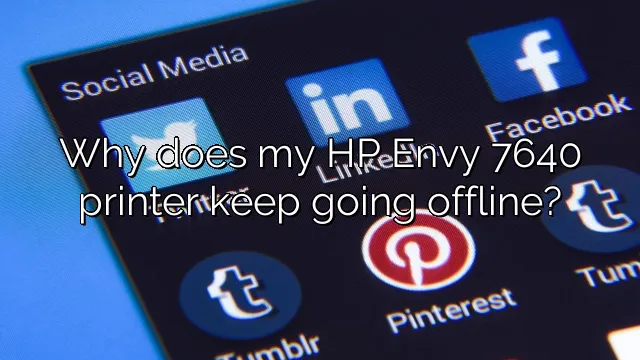Anyone who has used a printer knows the feeling of utter frustration when it suddenly stops working. There could be many reasons why your HP Envy printer goes offline, and it’s essential to know how to fix it. Whether you’re facing this issue for the first time or the tenth time, it can affect your productivity, and the quicker you fix it, the faster you can get back to work.
In this blog post, we’ll look at some of the most common reasons why your HP Envy can go offline and how to fix it. So, let’s dive in!
Understanding Offline Printer Status
Have you ever experienced the frustration of your HP Envy 6000 printer constantly going offline? It can be a headache to deal with, but understanding why it happens can help you troubleshoot the issue. One common reason for offline printer status is a connectivity problem. This can occur if your printer is too far from your Wi-Fi router, or if there are obstacles in the way that are blocking the signal.
Additionally, if your printer is connected via USB cable, make sure it is securely plugged in and not damaged. Another reason for offline status could be an issue with the printer driver. Make sure your driver is up to date and, if necessary, reinstall it.
By addressing these issues, you can hopefully resolve the offline status of your HP Envy 6000 printer and get back to printing smoothly.
Causes of Offline Printer Status
The offline printer status can be frustrating, especially when you need to print an important document. There are various reasons why a printer might show an offline status. One of the common reasons is a connectivity issue.
When the printer is not properly connected to the computer or the network, it may show as offline. Another reason could be due to a paper jam or low ink levels. If the printer is unable to complete a task due to a jammed paper, it may show as offline and require manual intervention.
Additionally, if the ink levels are low or depleted, the printer might show offline until the cartridges are replaced. Knowing the common causes of offline printer status can save you time and frustration and allow you to tackle the issue quickly.
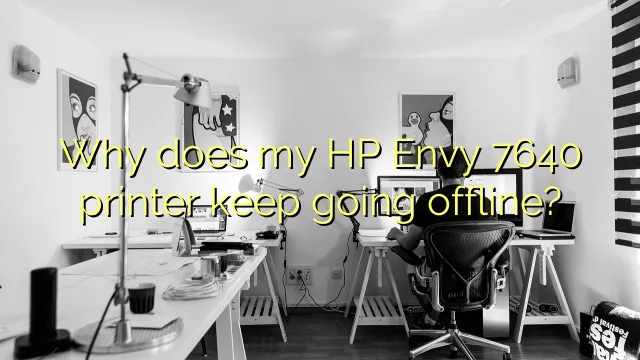
Possible Solutions for HP Envy 6000 Printer Offline Issue
If you’re using an HP Envy 6000 printer, you may have encountered the frustrating issue of it going offline. But what does that mean? Essentially, when your printer is offline, it’s unable to communicate with your computer. This may be due to a number of factors, such as a connectivity issue or outdated printer drivers.
However, with some simple troubleshooting steps, this issue can often be resolved. One possible solution is to check that your printer and computer are connected to the same network, as this can often be the root of the problem. It’s also a good idea to ensure that your printer drivers are up to date, as outdated drivers can lead to errors and issues.
Additionally, restarting your printer and computer can often help to reset any connectivity issues. By following these steps, you can hopefully resolve the HP Envy 6000 printer offline issue and get back to printing with ease.
Troubleshooting Tips for HP Envy 6000 Printer Offline Issue
If you’ve been wondering “why does my HP Envy 6000 printer keep going offline?”, don’t worry, you’re not alone. This is a common issue that many users face, but there are some troubleshooting tips that may help you get your printer back online. One common reason for printer offline errors is connectivity issues.
Make sure that your printer is properly connected to your Wi-Fi network and that your internet connection is stable. If you’re using a wireless connection, try moving your printer closer to the router or restarting your Wi-Fi router. Another potential cause of HP Envy 6000 printer offline errors is outdated or corrupted printer drivers.
In this case, you can try updating your printer drivers manually or automatically using the HP Smart app or the HP website. If none of these solutions work, it’s possible that the problem lies with your printer itself. In this case, you may want to consider contacting HP support or a professional technician for further assistance.
In summary, if you’re dealing with a recurring HP Envy 6000 printer offline issue, try troubleshooting your connectivity and updating your printer drivers before seeking additional help. With a little patience and some determination, you should be able to get your printer back up and running smoothly.
Restart Printer and Computer
If you’re experiencing the annoying HP Envy 6000 printer offline issue, don’t worry, it’s a common problem that can be fixed with a few troubleshooting tips. One of the first things you should do is restart both your printer and computer. It might seem like a cliché, but this is a simple yet effective solution that can resolve many common technical glitches.
Start by turning off your printer and unplugging it from the power socket. Then, shut down your computer and unplug it as well. Wait for a few minutes and plug them back in, turning them on as usual.
This can help refresh the system and clear any temporary network errors that might have caused your printer to go offline. Once your devices have restarted, check the printer’s connection and make sure it’s properly set up. You can do this by going to your computer’s control panel, selecting “devices and printers,” and ensuring that your HP Envy 6000 printer is selected as the default printer.
Also, check the printer’s status and make sure it’s not on pause or offline mode. In conclusion, restarting your printer and computer is a fast and simple solution to fix HP Envy 6000 printer offline issues. However, if the problem persists, there might be other underlying issues that need to be addressed, and you may need to seek advanced technical support.
Keywords: HP Envy 6000 printer offline issue, troubleshooting, restart, computer, printer, technical glitches.
Check Network Connection and Configuration
If you’re struggling with the HP Envy 6000 printer offline error, your network connection and configuration could be the culprit. First, make sure your printer is connected to the same network as your computer or mobile device. If it is, try restarting both your printer and router.
Additionally, check that your network settings are configured correctly and that your firewall or antivirus software isn’t blocking the printer’s connection. If you’re still experiencing issues, try updating your printer’s firmware or reinstalling its drivers. By taking these steps, you can troubleshoot and resolve the offline error and get your printer back up and running in no time.
Remember, maintaining a stable network connection is crucial in ensuring your printer functions correctly.
Update Printer Driver and Firmware
One common issue that HP Envy 6000 printer users face is the offline problem, which can be quite frustrating. It’s imperative to understand that several factors can contribute to this problem. One of the best ways to solve this issue is by updating your printer driver and firmware.
An outdated driver or firmware can cause the printer to stop communicating with the computer. This, in turn, can cause the printer to go offline. By updating the driver, you can ensure that your printer works correctly.
To update your printer driver and firmware, you can visit the HP website and download the latest version. Doing this can help you fix the offline issue and enjoy a better printing experience.
Contact HP Support for Further Assistance
If your HP Envy 6000 printer keeps going offline, it can be quite frustrating. However, there might be several underlying reasons for this issue. It could be because of a software or hardware malfunction, low ink or toner, poor network connectivity, or outdated printer drivers.
Thankfully, HP support can help you resolve this issue and get your printer back online. You can start by checking their online resources and troubleshooting guides, but if you need further assistance, do not hesitate to contact their support team. They will be able to walk you through the various steps to identify and fix any issues with your printer and get it up and running again.
Remember, it’s always good to keep your printer in good condition with regular maintenance and cleaning to avoid any future issues.
When to Contact HP Support
If you’re encountering an issue with your HP product, it’s always best to contact HP support for assistance. Whether you’re experiencing hardware or software problems, HP support can provide further assistance and help solve the issue. If you’re unsure about whether or not to contact HP support, ask yourself if the problem is affecting your ability to use your product effectively.
If it is, then it’s worth reaching out to HP support for further assistance. Don’t hesitate to contact them if you’re experiencing a persistent problem that you can’t seem to solve on your own. Trust the experts at HP to help you get the most out of your product.
Steps to Resolve HP Envy 6000 Printer Offline Issue with HP Support
If you’re facing HP Envy 6000 printer offline issues, don’t panic. This problem is quite common, and you’re not alone. It occurs due to various factors, including connectivity problems, outdated software, or driver issues.
However, fixing these problems can be a bit challenging, especially if you don’t have technical expertise. In such cases, don’t hesitate to contact HP Support for further assistance. They have a team of experts who are always ready to help you out with your printer issues.
They can guide you step-by-step to troubleshoot the problem and bring your printer back online. So, don’t waste your time trying to fix the problem on your own. Contact HP Support now and get your printer up and running in no time.
Final Thoughts
Having a printer that goes offline frequently can be frustrating, especially when you are in the middle of something important. If you are wondering why your HP Envy 6000 printer keeps going offline, there could be a few reasons. Firstly, it could be a connectivity issue.
Ensure that your printer is connected to the same Wi-Fi network as your computer. If the connection is unstable, it could result in the printer going offline. Another reason could be an outdated printer driver.
Check for updates and install the latest version to avoid compatibility issues. It’s also important to check if the printer is switched on and not in sleep mode, which could result in it going offline. By taking these simple steps, you can keep your HP Envy 6000 printer from going offline and enjoy a smoother printing experience.
Conclusion
Well, it seems like your HP Envy 6000 printer is channeling its inner introvert and taking frequent breaks from the online world. Perhaps it’s just trying to avoid the constant barrage of notifications and updates. Or maybe it’s secretly plotting to join a printer union and protest against overworking.
Either way, make sure to give your printer some much-deserved rest and attention, or else it might continue to go offline and become a permanent resident of the printer graveyard.”
FAQs
Why does my HP Envy 6000 printer keep going offline?
There could be several reasons why your printer keeps going offline. It could be due to a poor internet connection, outdated printer drivers, or incorrect printer settings. Try restarting your printer and computer, checking your internet connection, and updating your printer drivers to see if these solutions resolve the issue.
How do I troubleshoot my HP Envy 6000 printer when it goes offline?
If your HP Envy 6000 printer keeps going offline, try restarting your printer and computer, checking your internet connection, refreshing your print spooler, and updating your printer drivers. You can also try running the HP Print and Scan Doctor tool to diagnose and fix any issues with your printer.
Can a firewall cause my HP Envy 6000 printer to keep going offline?
Yes, a firewall can block your printer from communicating with your computer and cause it to go offline. To troubleshoot this issue, try temporarily disabling your firewall or adding your printer to the list of allowed devices in your firewall settings.
How do I prevent my HP Envy 6000 printer from going offline in the future?
To prevent your HP Envy 6000 printer from going offline, make sure your internet connection is stable, keep your printer drivers up to date, regularly restart your printer and computer, and adjust your printer settings to ensure it is set as the default printer. Additionally, avoid overloading your printer with too many print jobs at once, as this can cause it to go offline.