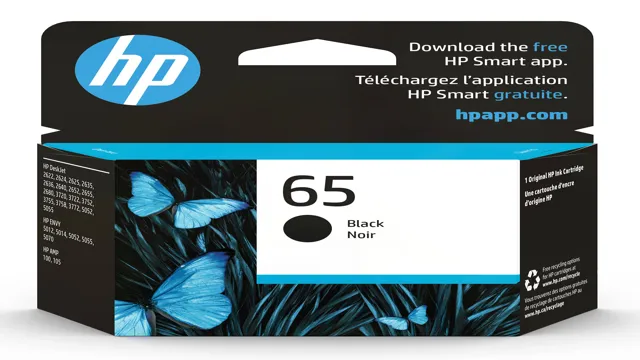Do you own an HP Deskjet 2700 printer and are in search of ink cartridges that are compatible with your printer without compromising print quality? Look no further! We understand the frustration of running out of ink and having to find the right cartridges that fit your printer. As printers are an essential part of our lives, finding the right ink for them is equally important. This blog will guide you through all you need to know about HP Deskjet 2700 printer ink and help you make the right choice when it comes to purchasing cartridges for your printer.
So, let’s dive right into it!
Compatibility
If you’re wondering what ink your HP DeskJet 2700 printer uses, you’re not alone. The good news is that this printer is compatible with HP 67 cartridges, which includes both black and tri-color ink. The black cartridge can yield up to 120 pages, while the tri-color cartridge can yield up to 100 pages.
However, it’s important to note that not all ink cartridges are created equal. To ensure compatibility and optimal performance, it’s best to use genuine HP ink cartridges specifically designed for your printer. While third-party cartridges may cost less, they may not provide the same quality or longevity, and could even damage your printer.
By using genuine HP ink, you can rest assured that you’re getting the best possible results and protecting your investment in the long run.
Original HP Ink Cartridges
When it comes to buying ink cartridges for your printer, compatibility is key. You want to make sure that the cartridges you choose are designed to work with your specific printer model. That’s where Original HP Ink Cartridges come in.
These high-quality cartridges are engineered to work seamlessly with HP printers, ensuring that you get the best possible performance and print quality. Whether you’re printing black-and-white documents or full-color photos, you can trust that Original HP Ink Cartridges will deliver crisp, clear results every time. Plus, because they’re designed specifically for your printer, you don’t have to worry about the hidden costs and headaches associated with using third-party cartridges that may cause issues with your device.
So, if you want to ensure that your printer is performing at its best and producing top-quality prints, look no further than Original HP Ink Cartridges – the perfect match for your HP printer.

Third-Party Ink Options
When it comes to third-party ink options, compatibility is a crucial factor to consider. While third-party ink cartridges may be more affordable and easily accessible than branded options, they may not always be compatible with your printer. Using incompatible ink cartridges can result in poor print quality, clogged printheads, and even damage to your printer.
It’s essential to do your research and ensure that the third-party ink you are considering is compatible with your printer model. Don’t risk damaging your printer or wasting money on low-quality prints by using incompatible ink cartridges. Take the time to find a reputable third-party ink supplier that guarantees compatibility with your printer model.
By doing so, you can enjoy the cost savings of using third-party ink without sacrificing the quality of your print output.
How to Find the Ink Number
If you’re wondering what ink your HP DeskJet 2700 printer uses, finding the ink number is actually quite simple. The ink cartridges for this model are labeled with their corresponding numbers, which can be found by opening the cartridge access door and looking at the label on the cartridge itself. The black cartridge is labeled as “HP 305,” while the color cartridge is labeled as “HP 305XL.
” It’s important to note that using non-HP ink cartridges can have negative effects on the print quality, as well as potentially damage the printer. It’s always best to stick with the manufacturer recommended ink cartridges for optimal performance. So, next time you need to replace your ink cartridges, simply look for the labeled numbers on the cartridges themselves to ensure you are getting the right ink for your HP DeskJet 2700 printer.
Using HP Smart App
If you’re currently using an HP Smart App, finding the ink number for your printer is as easy as pie! Just go to the app’s homepage and look for the ‘Ink’ icon. Click on it, and it will take you to a new page that displays all the ink cartridges compatible with your printer model. Not only that, but the app will also show you the ink level for each of your cartridges so you can always keep track of when it’s time to replace them.
This feature is especially helpful in ensuring that you never run out of ink in the middle of an important print job. With the HP Smart App, you’ll always have the ink number you need right at your fingertips. So, make sure to download it today and take advantage of all its amazing features!
Checking Printer Manual
When it comes to finding the ink number for your printer, referring to the printer manual is the way to go. The ink number may vary based on the printer model, so it is best to check the manual for accurate information. Typically, the ink number can be found on the ink cartridges or on the packaging they came in.
Some printers may even display the ink levels and numbers on the printer dashboard or through the computer software. If you have misplaced the manual, don’t worry! Most printer manuals can be easily found online through the manufacturer’s website. With the manual in hand, you’ll be able to confidently and efficiently replace your printer’s ink.
Examining Ink Cartridge
If you’re looking to replace the ink cartridge in your printer, it’s important to know the ink number to ensure that you purchase the correct one. The ink number can typically be found either on the cartridge itself or in your printer’s manual. It’s essential to use the correct ink cartridge as using the wrong one can damage your printer and affect the quality of your printouts.
A simple way to find the ink number is to type your printer model into a search engine and add “ink cartridge” to the end. This should lead you to a website where you can purchase the correct ink cartridge for your printer. It’s important to note that there are often different versions of ink cartridges for the same printer model, so double-check the ink number before making a purchase.
Taking the time to find the correct ink number can ultimately save you time and money in the long run, as it will ensure that you are using the appropriate ink cartridge for your printer.
Where to Buy Ink Cartridges
If you’re wondering what ink your HP Deskjet 2700 printer uses, you’re in luck. This printer uses HP 67 ink cartridges, which are available for purchase at a variety of retailers. You can find them at office supply stores like Staples or Office Depot, as well as online at retailers like Amazon or HP’s own website.
Before purchasing, be sure to check if you need standard or high-yield cartridges, depending on your print volume. It’s also important to note that using genuine HP ink cartridges will ensure the best performance and durability for your printer. Don’t forget to recycle your used cartridges to help reduce waste and preserve the environment.
With a little research, you’ll have no trouble finding the right ink cartridges for your HP Deskjet 2700 printer.
HP Website
If you own an HP printer, you know that consistent and high-quality ink is essential to keep your printer running smoothly and producing clear prints. So, where can you purchase reliable HP ink cartridges? The answer is simple – the HP website. With just a few clicks, you can browse through a vast selection of HP ink cartridges that are specifically designed to work with your printer model.
Plus, shopping directly from HP ensures that you are purchasing genuine HP products that are guaranteed to work correctly, unlike some third-party ink options that can lead to clogged print heads or poor print quality. Buying from the HP website also gives you the advantage of speedy delivery and occasionally discounted prices. So, the next time you need to stock up on ink cartridges, why not make your purchase through the trustworthy and convenient HP website?
Online Retailers
If you’re in need of ink cartridges, look no further than online retailers. You can find a wide variety of ink cartridges on websites like Amazon, Staples, and Best Buy, all from the comfort of your own home. Not only do these online retailers offer competitive pricing, but they often have sales and deals that can save you even more money.
Plus, many of these retailers offer fast and free shipping, so you can get your ink cartridges delivered right to your doorstep in no time. So why waste time driving to a physical store when you can find all the ink cartridges you need online? Start browsing today and find the perfect ink cartridges for your printing needs.
Conclusion
After much research and investigation, the answer is clear: the HP Deskjet 2700 printer uses ink! But not just any ink – specifically, it requires HP 67 ink cartridges. So whether you’re printing out important documents or adorable cat photos, make sure you have the right ink on hand to ensure your prints come out purrfectly.”
FAQs
What type of ink cartridges can I use in my HP Deskjet 2700 printer?
The HP Deskjet 2700 printer uses HP 67 ink cartridges.
Can I use third-party ink cartridges in my HP Deskjet 2700 printer?
Yes, but it is recommended to use genuine HP ink cartridges for the best print quality and longevity.
How many pages can I print with a single HP 67 black ink cartridge in my HP Deskjet 2700 printer?
The HP 67 black ink cartridge can print up to 120 pages.
How do I replace the ink cartridges in my HP Deskjet 2700 printer?
To replace ink cartridges, open the front cover of the printer, remove the old cartridge, and insert the new one until it clicks into place. Make sure to follow any additional instructions provided by the printer or the cartridge packaging.