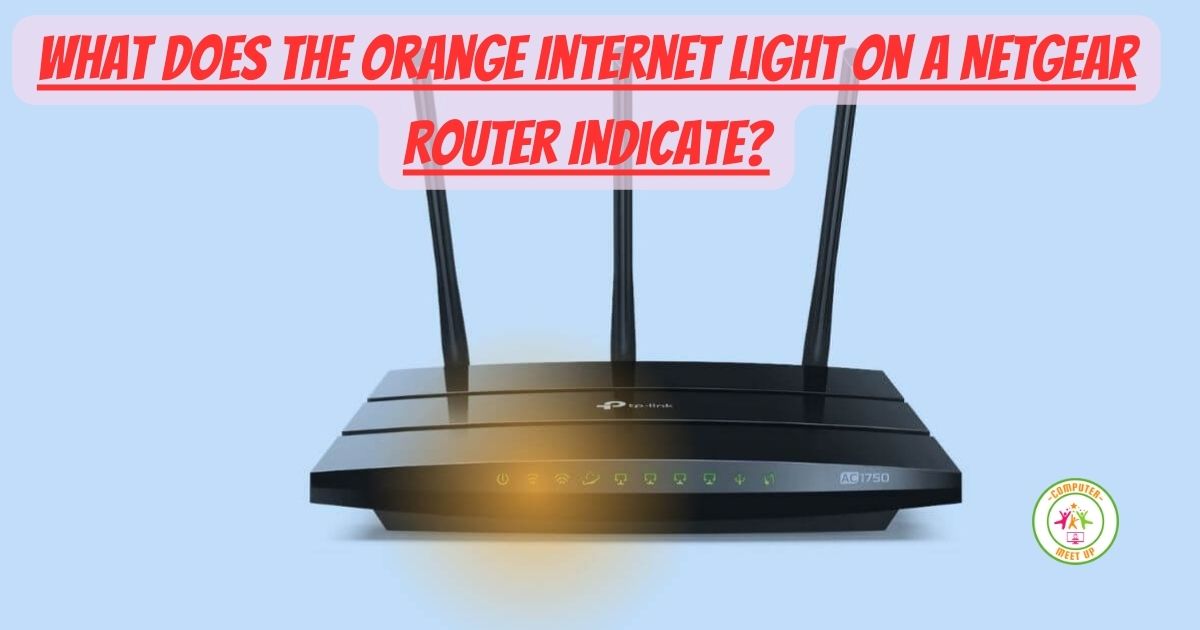Netgear routers are popular due to their reliability and ease of use. They are a popular choice for home and small business networks. However, if you are using a Netgear router, you may have noticed the orange internet light on your router. This light indicates a problem with your internet connection. In this article, we will discuss the reasons for the Netgear router orange internet light and how to fix it.
Reasons for the Netgear Router Orange Internet Light to Stay On
Internet Connectivity Issues
The orange internet light on a Netgear router may indicate that there is an issue with your internet connectivity. This can be due to a variety of reasons, such as an issue with your modem, a problem with your ISP, or a damaged cable.
Firmware Issues
Another reason why the orange internet light on a Netgear router may stay on is due to firmware issues. An outdated firmware version can cause problems with your router’s functionality, including connectivity issues.
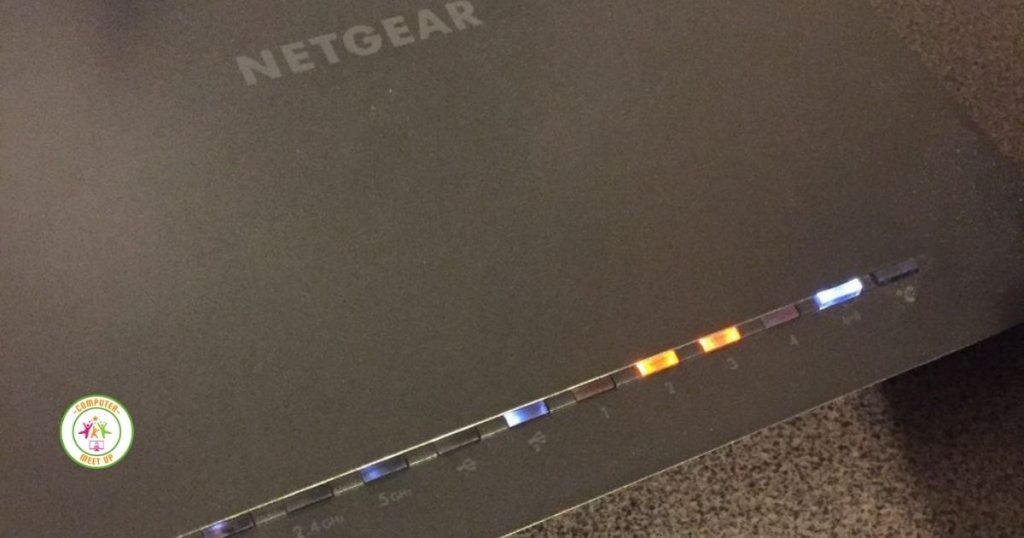
Troubleshooting Steps to Fix the Orange Internet Light Issue
Power Cycle the Router
One of the first troubleshooting steps to take is to power cycle your Netgear router. This involves unplugging your router from the power source and waiting for a few minutes before plugging it back in. This can help to reset your router and fix any connectivity issues.
Check the Internet Connection
If the power cycle does not work, the next step is to check your internet connection. This can be done by checking the cables and ensuring that they are connected properly. You can also try connecting another device to the internet to see if it works.
Upgrade the Firmware
If the issue is related to firmware, upgrading the firmware version can help to fix the problem. This can be done by logging in to your Netgear router’s web interface and checking for available updates.
Reset the Router
If all else fails, you can try resetting your Netgear router to its factory settings. This can be done by pressing and holding the reset button on the back of the router for a few seconds. Note that this will erase all your router’s settings, so you will need to set it up again.

Advanced Troubleshooting
If the above steps do not work, you may need to perform more advanced troubleshooting. This can include checking your router’s settings, contacting your ISP, or seeking professional help.
Conclusion
The orange internet light on a Netgear router can be a frustrating issue to deal with. However, by following the troubleshooting steps outlined in this article, you can fix the issue and get your internet connection back up and running.
FAQs
- What does the orange internet light on a Netgear router mean?
- The orange internet light indicates a problem with your internet connection.
- How do I fix the Netgear router orange internet light issue?
- You can try power cycling your router, checking your internet connection, upgrading the firmware, or resetting the router to its factory settings.