Are you tired of using a traditional mouse for gaming? Do you find it uncomfortable or inaccurate? If so, it might be time to try out a trackball mouse. Unlike a regular mouse, a trackball mouse allows you to move the cursor by rolling a ball with your thumb or fingers, rather than by moving the entire mouse. This might sound strange at first, but many gamers swear by trackball mice for their precision and comfort.
And if you’re looking for the ultimate trackball mouse for gaming, we’ve got you covered. A great trackball mouse can make a huge difference in your gaming experience, letting you make quick and accurate movements with ease. But with so many models on the market, it can be hard to know where to start.
That’s why we’ve researched and tested some of the best trackball mice out there to help you find the perfect one for your needs. Whether you’re a casual gamer or a serious esports player, we’ve got options to fit your preferences and budget. In this blog post, we’ll go over the top trackball mice for gaming, looking at factors like sensor performance, button placement, and ergonomics.
We’ll also explain some of the benefits of using a trackball mouse for gaming, as well as some potential drawbacks to consider. By the end of this post, you should have a better idea of whether a trackball mouse is right for you, and which specific model might be the best fit. So let’s dive in and explore the world of trackball mice for gaming.
What Is a Trackball Mouse?
A trackball mouse is a device used to control the movement of the cursor on a computer screen. It is similar to a traditional mouse in that it has buttons to click, but instead of moving the entire device to control the cursor, a trackball is used to roll the ball around to control the cursor’s movement. This type of mouse is a popular choice for gaming enthusiasts who rely on quick and precise movements in their games.
It’s also useful for people who may have difficulty using a traditional mouse due to disabilities or injuries. When it comes to gaming, a trackball mouse can offer a level of accuracy and control that a traditional mouse may not be able to match, allowing gamers to take their gameplay to the next level. If you’re someone who loves playing games or needs a more accessible option for controlling your computer, a trackball mouse may be worth considering.
Advantages of a Trackball Mouse for Gaming
If you’re a gamer, you may have heard of a trackball mouse as an alternative to a traditional mouse. A trackball mouse is a pointing device where the ball on top of the mouse is used for movement instead of moving the entire mouse. This has become a popular choice for gaming because of the precision it provides, allowing players to make even the most detailed movements with accuracy.
Additionally, using a trackball mouse reduces the amount of hand and wrist movement required, which can prevent fatigue during long gaming sessions. It’s also a great option for those who have limited desk space as it doesn’t require as much room to move around. Overall, a trackball mouse can be a great investment for gamers looking to improve their performance and comfort during extended play sessions.
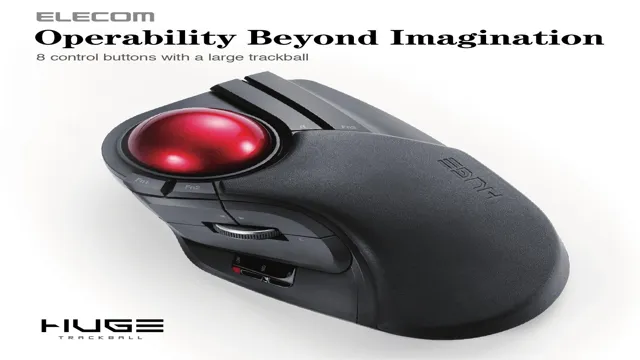
Disadvantages of a Trackball Mouse for Gaming
A trackball mouse is a type of pointing device that allows users to control their cursor by rolling a ball with their thumb or fingers. While this design can be comfortable and precise for certain tasks like graphic design or CAD/CAM work, it may not be ideal for gaming. The first disadvantage is that a trackball may not provide the necessary precision and speed needed for fast-paced games.
Second, some users may find it uncomfortable or awkward to use due to the design, leading to increased fatigue or even pain after extended use. Furthermore, the lack of physical movement required can also make gaming less engaging and immersive than other types of mice. Overall, while a trackball mouse may work for some types of computer work, it may not be the best choice for avid gamers looking for optimal speed, precision, and engagement.
Features to Look for in a Gaming Trackball Mouse
If you’re an avid gamer, you know that a good mouse can make all the difference in your gameplay experience. And if you’re considering taking the plunge into using a trackball mouse for gaming, there are a few key features to keep in mind. First and foremost, the sensitivity of the trackball will be crucial.
Look for a model with adjustable DPI settings to ensure you can customize the cursor speed to your preferences. Additionally, having programmable buttons can be a major advantage in gaming. Assigning specific functions or commands to certain buttons can make your gameplay more efficient and streamlined.
Finally, ergonomics are always important, but even more so with a trackball mouse. Make sure the design is comfortable and easy to use for extended gaming sessions. By keeping these key features in mind, you can find a trackball mouse that works well for your gaming needs.
Ergonomics
If you want to level up your gaming experience, you need a gaming trackball mouse that offers the ultimate precision and speed. However, not all trackball mice are created equal, and it pays to know the features to look for when choosing one. First and foremost, ergonomics should be a top priority.
Look for a mouse that fits comfortably in your hand and allows for natural movement. A contoured shape and textured surface are also essential for a better grip. Another crucial feature is the DPI or dots per inch rating, which determines how sensitive the mouse is to movement.
A high DPI rating will allow for precise movements, while a lower rating is ideal for games that require smoother, more fluid movements. Lastly, consider the type of trackball, whether optical or mechanical, and how it will impact your gameplay. By prioritizing these features, you can find the perfect gaming trackball mouse that will give you the edge you need to dominate your opponents.
Sensor and DPI
When it comes to gaming with a trackball mouse, two essential features to look for are the sensor and DPI. The sensor is what tracks the movement of the mouse and sends that information to your computer, so it’s crucial to have a precise and accurate sensor for gaming. Optical sensors are generally more precise than laser sensors, and they tend to work better on a variety of surfaces.
Additionally, DPI, or dots per inch, is what determines how sensitive the mouse is to movement. The higher the DPI, the more sensitive the mouse is, and this can help improve accuracy and speed in gaming. However, it’s important to find a balance between high DPI and control, as a mouse that is too sensitive may be challenging to control.
Ultimately, finding a trackball mouse with a high-quality sensor and a customizable DPI setting can make all the difference in your gaming experience.
Connectivity and Compatibility
When it comes to gaming trackball mice, connectivity and compatibility are crucial factors to consider. You want a mouse that can connect seamlessly to your device through various modes, including Bluetooth and USB. Additionally, you want to ensure that it’s compatible with your gaming setup, including your computer, gaming keyboard, and other accessories.
You don’t want to experience lag or technical difficulties while gaming due to an incompatible mouse. Furthermore, it’s essential to look for a trackball mouse that is responsive and accurate, allowing you to move smoothly and comfortably. The bottom line is that when shopping for a gaming trackball mouse, look for features that will optimize your gaming experience, making sure that the mouse you choose is both compatible and responsive.
Top 5 Gaming Trackball Mice for 2021
Are you tired of using a regular mouse for gaming and want to switch to something more comfortable and efficient? Look no further than a trackball mouse! These unique mice are designed with a ball in the center that you move with your fingertips to control the cursor. Not only do they offer more precision and accuracy, but they also take up less desk space and reduce strain on the wrist. So, what are the top gaming trackball mice in 2021? The Logitech MX Ergo Wireless, Kensington Expert Wireless Trackball, Elecom Huge Wireless Trackball, CST2545-5WGL Dual Laser Trackball, and Microsoft L2 Sculpt Comfort Wireless Mouse are all great choices.
Each offers unique features such as programmable buttons, ergonomic designs, and wireless connection. Upgrade your gaming setup with one of these top trackball mice today!
1. Logitech MX ERGO
The Logitech MX ERGO is one of the top gaming trackball mice for 202 This unique mouse offers a comfortable grip and precise control, making it perfect for avid gamers. It packs a powerful punch with its adjustable hinge, which allows for better hand positioning and reduced strain.
The device is also equipped with a highly responsive trackball and scroll wheel that make swift movements and quick clicks feel effortless. Plus, the device sports a long-lasting battery that can last up to four months on a single charge. If you’re looking for a comfortable and responsive gaming mouse that won’t let you down, the Logitech MX ERGO could be your perfect match.
2. Kensington Expert Wireless Trackball
The Kensington Expert Wireless Trackball is another top contender on our list of the best gaming trackball mice for 202 This mouse is popular with gamers due to its precise tracking and comfortable design. With a wireless connection, you can easily use it from a distance and enjoy more freedom of movement.
Its large ball allows for faster scrolling and better control, making it perfect for fast-paced games. What sets this mouse apart is its ergonomic design, which reduces wrist strain and fatigue during longer gaming sessions. The Kensington Expert Wireless Trackball is an excellent choice for gamers looking for a reliable and comfortable trackball mouse.
Whether you’re a casual or professional gamer, this mouse will help you stay on top of your game.
3. CST2545-5W(GL) Trackball
When it comes to gaming, having the right gear can make all the difference. That’s why we’ve put together a list of the top 5 gaming trackball mice for 2021, and the CST2545-5W(GL) Trackball is definitely one to consider. This trackball offers a unique gaming experience with its ergonomic design and precise controls.
It features a high-quality ball that allows for smooth movement and quick response times, giving gamers an edge in their gameplay. With its customizable buttons and sensitivity settings, this trackball can be tailored to fit any player’s style. The CST2545-5W(GL) Trackball’s durable construction means it can handle even the most intense gaming sessions, making it a great investment for any serious gamer.
Don’t settle for a subpar gaming experience – upgrade to the CST2545-5W(GL) Trackball and take your gameplay to the next level.
4. Elecom DEFT PRO
The Elecom DEFT PRO is a fantastic option for gamers who prefer a trackball mouse. Its ergonomic design makes it both comfortable and practical to use for extended periods of time. The smooth operation of the trackball allows for precise control, perfect for gamers who need quick and accurate movements in their games.
The DEFT PRO is incredibly customizable, with five programmable buttons that can be set to perform a wide range of functions. Its connectivity options are also impressive, with both Bluetooth and wireless connectivity available. Its high-quality build makes it a durable option that can withstand heavy use.
Overall, the Elecom DEFT PRO is a top choice for gamers who value precision, customization, and ergonomics in their peripherals.
5. E-Blue Mazer Type-R Wireless Trackball Mouse
Looking for a top-notch gaming trackball mouse that won’t break the bank? Look no further than the E-Blue Mazer Type-R Wireless Trackball Mouse. This ergonomic mouse boasts an impressive 5 programmable buttons, a DPI range of up to 1600, and a battery life of up to 4 months on a single charge. Plus, with its wireless connectivity, you can enjoy a completely untethered gaming experience without having to worry about pesky cords getting in the way.
And if you’re someone who values aesthetics as much as functionality, the Type-R’s sleek blue LED lighting is sure to impress. So if you’re in the market for a solid gaming trackball mouse that won’t break the bank, the E-Blue Mazer Type-R Wireless Trackball Mouse is definitely worth checking out.
Final Thoughts
To sum up, while trackball mice may not be the most common option in the gaming world, they do offer a unique and advantageous experience for those who try them. The precise and accurate tracking provided by trackballs can give gamers an edge in fast-paced games, as well as reduce the strain on their wrists and arms. Don’t be deterred by the learning curve, as with practice, trackball mice can become a powerful gaming tool.
So if you’re looking for a new gaming mouse, don’t overlook the trackball mouse. It may just be the perfect fit for you, providing comfort, precision, and a unique gaming experience. Give it a shot and see for yourself.
Conclusion
In conclusion, using a trackball mouse for gaming is like bringing a knife to a gunfight. Sure, you might be able to hold your own for a little while, but eventually, you’re going to get outgunned. While it may have its uses in other areas, when it comes to gaming, a trackball mouse will leave you spinning in circles while your opponents are making precision movements and landing headshots.
So, if you want to keep up in the fast-paced world of gaming, it’s time to trade in your trackball mouse for something a little more lethal.”
FAQs
What is a trackball mouse used for in gaming?
A trackball mouse is mainly used for precise movements and accuracy in gaming. It offers better control and reduces the need for large hand movements.
How is a trackball mouse different from a regular mouse in terms of gaming?
Unlike a regular mouse, a trackball mouse allows for more precision and accuracy in gaming. It requires less hand movement, making it ideal for games that require quick reflexes and movements.
Can a trackball mouse be used for non-gaming activities?
Yes, a trackball mouse can be used for non-gaming activities as well. Its precise movements make it ideal for tasks that require attention to detail, like photo editing or graphic design.
What are some advantages of using a trackball mouse for gaming?
Some advantages of using a trackball mouse for gaming are its precision, accuracy, and comfort. It reduces strain on the wrist and hand, making it ideal for long gaming sessions. Additionally, it offers better control and reduces the need for large hand movements, improving overall gameplay.


