Are you a graphic designer or someone interested in creating stunning visual designs? Whether you’re a professional or a beginner, having the right tools for the job can make all the difference. The world of graphic design software is vast, and it can be overwhelming to know where to start. But fear not, because we’ve got you covered with our top recommended graphic design software.
From popular industry standards like Adobe Photoshop and Illustrator to free alternatives like GIMP and Canva, we’ll explore the pros and cons of each option, so you can make an informed decision on which tool will suit your needs. Get ready to take your creativity to the next level with these top graphic design software recommendations.
Adobe Creative Cloud
When it comes to top graphic design software, Adobe Creative Cloud is the clear winner. This comprehensive suite of tools allows designers to create, edit, and collaborate on everything from logos and posters to web content and mobile apps. With software such as Photoshop, Illustrator, InDesign, and XD, Creative Cloud has something for every aspect of the design process.
Plus, with regular updates and new features, users can always stay up to date on the latest trends and techniques. While Adobe Creative Cloud may have a steeper learning curve than some other design software, the investment is well worth it for the powerful capabilities and professional results. Whether you’re a seasoned designer or just starting out, Adobe Creative Cloud is a must-have tool for any graphic design project.
Includes Photoshop, Illustrator, and InDesign
Adobe Creative Cloud is a powerful suite of software tools that includes Photoshop, Illustrator, and InDesign. If you’re in the creative industry, you’ll definitely be familiar with these essential tools. Photoshop is the leader in photo editing software, allowing you to manipulate and enhance images like a pro.
Illustrator is perfect for creating logos, icons, and other vector-based graphics, as well as illustrations for print or web graphics. InDesign is the go-to tool for creating layouts for magazines, brochures, and books. All three programs work seamlessly together, allowing you to create designs that are both cohesive and visually stunning.
What’s great about Adobe Creative Cloud is that it’s cloud-based, meaning you can access your files from anywhere with an internet connection. Plus, you’ll always be up-to-date with the latest versions of all the software, making your workflow more efficient and productive. Whether you’re a designer, photographer, or artist, Adobe Creative Cloud is an invaluable resource to help you take your creativity to the next level.
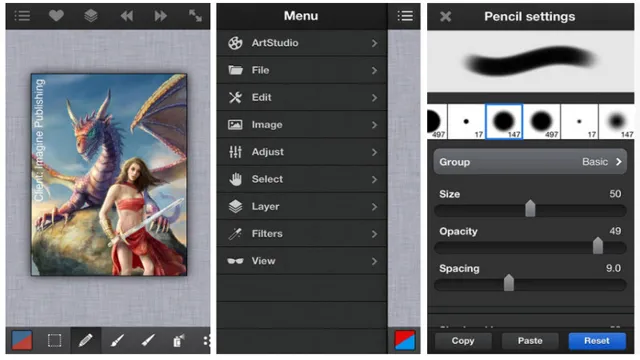
Industry-standard software
If you’re looking for industry-standard software for graphic design and content creation, look no further than Adobe Creative Cloud. With a subscription to Creative Cloud, you gain access to a suite of powerful programs like Photoshop, Illustrator, InDesign, Premiere Pro, and more. These tools have become the go-to choice for professionals in the field due to their versatility, ease of use, and comprehensive feature sets.
Whether you’re creating high-quality images, vector graphics, publications, or videos, Adobe Creative Cloud has everything you need to bring your vision to life. One thing that makes Adobe Creative Cloud so compelling is its cloud-based nature. This means that you can access your projects and files from anywhere, at any time, as long as you have an internet connection.
You can also collaborate with others on your team, even if they’re in different parts of the world. With Creative Cloud, you get seamless integration across all of its programs, making it easy to move between different projects and tasks. Another benefit of using Adobe Creative Cloud is that it receives regular updates with new features and improvements.
This means that you’re always using the latest and greatest tools, and you have access to cutting-edge technology that can help you to create better content. Additionally, with a Creative Cloud subscription, you receive access to Adobe Stock, a vast library of high-quality images, videos, and graphics that you can use in your designs. In summary, Adobe Creative Cloud is the must-have software for professionals in the graphic design and content creation field.
It offers a comprehensive suite of powerful tools, cloud-based access, seamless integration, and regular updates, making it the go-to choice for those who want to stay on top of their game. So why not give Creative Cloud a try and see how it can help you take your creative projects to the next level?
Sketch
If you’re looking for top-notch graphic design software, Sketch is definitely one to consider. Designed for Mac users, it has become a popular choice for both professional designers and startups alike. With its intuitive interface and powerful vector editing tools, Sketch allows you to create stunning graphics, logos, icons, and user interfaces.
One of the standout features of Sketch is its ability to create reusable components that can be easily resized and manipulated, making it ideal for designing responsive interfaces. It also offers a variety of plugins and integrations that can further enhance its capabilities. So, whether you’re looking to create a brand new design from scratch or edit existing projects, Sketch is a must-have tool for any modern designer.
Popular choice for UI/UX design
Sketch has become a popular choice for UI/UX designers due to its user-friendly interface and powerful design tools. This digital design platform allows designers to create high-fidelity prototypes and wireframes quickly and easily. One of the major benefits of Sketch is its extensive library of plugins, which can be downloaded and installed to enhance its functionality and streamline workflow.
Another advantage is its vector-based editor, which enables designers to create scalable designs that maintain crispness and clarity at any size. Sketch also features a pixel-perfect design system, making it the ideal tool for creating designs for different screen sizes and resolutions. Overall, Sketch is a versatile, efficient, and effective tool for designing user interfaces and experiences that are intuitive, visually appealing, and engaging.
Mac exclusive software
If you’re a Mac user, you’re probably well aware that there are some software options that are exclusive to your operating system. One of the programs that Mac users have on their side is Sketch, a highly popular design tool that has become a favorite among designers and creative professionals. Sketch is a vector-based design program that is perfect for creating interfaces, icons, and logos.
Its intuitive interface and powerful features make it a must-have for anyone who wants to create visually stunning designs. Whether you’re a professional designer or just getting started with graphic design, Sketch is definitely a tool that you should consider using on your Mac. It’s no wonder that it has become such a popular choice among designers, especially those who are looking for a more streamlined alternative to more complex design software.
With Sketch, creating beautiful designs on your Mac has never been easier!
Canva
When it comes to top graphic design software, one application that has always stood out is Canva. It offers an easy-to-use interface, a wide range of customizable templates, and a diverse library of high-quality images and graphics that can be used to create captivating designs for various purposes. Whether you need to create a business card, social media post, presentation, or poster, Canva lets you do it all without any prior design experience.
Its drag-and-drop feature makes it easy to manipulate objects on your canvas and you can even collaborate with others on your designs. The software also has a free and paid version, with the latter giving you access to additional features, such as the ability to remove backgrounds, resize designs, and access to thousands more images. All in all, if you’re looking for a user-friendly and powerful design software, Canva is definitely worth considering.
Web-based design software
If you’re looking for an easy and user-friendly design software to create stunning visuals for your business, Canva could be the answer. This web-based application offers a wide variety of templates, images, and design elements suitable for anyone to produce high-quality graphics, whether for social media, presentations, documents, or marketing materials. Canva’s drag-and-drop interface makes it simple for beginners to start creating, while professional designers can still use advanced features like custom fonts, branding, and color schemes.
Additionally, Canva offers a Pro version that unlocks exclusive features like team collaboration, resizing of designs, and access to a larger stock photo library. Canva is an excellent tool for small business owners and entrepreneurs who need to create designs quickly with minimal effort, saving them valuable time and resources. So why not give it a try and elevate your brand with Canva’s creative and customizable designs?
Great for creating social media graphics
If you’re looking for an easy and efficient way to create eye-catching social media graphics, then Canva is the perfect tool for you. With its user-friendly interface and extensive collection of templates, Canva lets you create graphics in no time at all. Even if you have little to no design experience, you can easily create professional-quality graphics that will make your social media posts stand out.
Canva has a variety of tools and features that allow you to customize your graphics to your liking, including the ability to choose from a vast library of design elements such as backgrounds, illustrations, icons, and fonts. And the best part? Canva is completely free to use, with the option to upgrade to a paid subscription for more advanced features. In short, Canva makes creating social media graphics a breeze, no matter your skill level or budget.
So why not give it a try and take your social media game to the next level?
Affinity Designer
If you are looking for a top graphic design software, then Affinity Designer is definitely worth checking out. This vector-based design software is packed with features that make it easy to create stunning graphics for both print and digital. With its intuitive interface and powerful tools, you can create logos, illustrations, and typography with ease.
One of the standout features of Affinity Designer is its ability to handle both raster and vector files seamlessly, which gives you a lot of flexibility when working with different types of images. Additionally, its wide range of export options means that you can save your work in a variety of formats, ready for use across different platforms. Overall, Affinity Designer provides a comprehensive and affordable package for all your graphic design needs.
Cheaper alternative to Adobe
If you’re in search of a more affordable alternative to Adobe’s design software, look no further than Affinity Designer. This powerful vector graphics editor is suitable for both amateurs and professionals, offering a comprehensive set of tools that can rival those of Adobe Illustrator. One of the standout features of Affinity Designer is the ability to work with both vector and raster graphics, making it a versatile tool for all your design needs.
Furthermore, unlike Adobe, you only have to pay a one-time fee to own the software instead of a monthly subscription. So if you’re looking to save some money while still having access to sophisticated design capabilities, give Affinity Designer a try!
Professional-quality vector-based software
Affinity Designer is a professional-grade vector-based software that enables users to create high-quality designs, illustrations, and graphics with ease. Whether you are a graphic designer, illustrator, or digital artist, Affinity Designer has got you covered. This software offers a wide range of tools and features that allow you to create vector-based designs that are scalable and perfect for any purpose.
One of the most significant advantages of Affinity Designer is its affordability as compared to other vector-based software available in the market. Moreover, Affinity Designer is also compatible with various file formats, including PSD, PDF, EPS, and SVG, making it easier to work with other software. Additionally, Affinity Designer also offers a variety of customization options and allows you to create your own brushes, styles, and symbols.
Its intuitive interface and user-friendly features make it an excellent choice for beginners and professionals alike. Moreover, the software has a robust community of users that frequently share tips, tricks, and tutorials online, allowing users to access an immense pool of knowledge and resources to enhance their design skills. In conclusion, if you are looking for high-quality vector-based software that meets all your designing needs, Affinity Designer is an excellent choice.
Its wide range of tools, affordability, and community support make it a perfect fit for designers of all levels. Give it a try, and you won’t be disappointed.
Conclusion
After reviewing the top graphic design software options, it’s clear that there’s no one-size-fits-all solution. Each software has its strengths and weaknesses, and the ultimate choice will depend on the individual designer’s needs and preferences. However, one thing is for sure – with the power and creativity at your fingertips through these tools, the possibilities for stunning and impactful design are endless.
“
FAQs
What are the best graphic design software for beginners?
The best graphic design software for beginners are Canva, Gravit Designer, and Adobe Spark.
Which top graphic design software is ideal for creating logos?
Adobe Illustrator is the preferred choice for creating logos by professional graphic designers.
What are some cost-effective alternatives to expensive graphic design software?
Some cost-effective alternatives to expensive graphic design software are Inkscape, GIMP, and Krita.
Is it necessary to have formal training in graphic design to use these top graphic design software?
It is not necessary to have formal training in graphic design to use these software, but it is recommended to learn the basics of design and principles of composition. Many of these software also offer tutorials and online courses for beginners.


