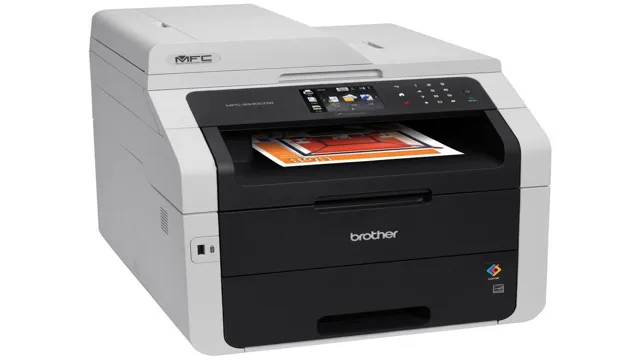When it comes to finding the perfect printer for your needs, there are many important components to consider. One crucial element of any printer is its optical photoconductor, especially when it comes to Brother printers. But what exactly is an optical photoconductor, and why is it so important for the functionality of your printer? In this blog post, we will explore the ins and outs of optical photoconductors and why they play an essential role in the effective functioning of Brother printers.
So, whether you’re in the market for a new printer or just curious about the technology behind your existing one, keep reading to learn more.
What is an optical photoconductor?
If you own a Brother printer, chances are you’ve come across the term “optical photoconductor” before. But what exactly is it? Simply put, an optical photoconductor, or OPC, is a component in a printer that helps transfer toner onto paper. It’s a rotating drum that’s coated with a material that’s sensitive to light.
When a laser beam hits the drum, it creates an electrostatic charge that attracts the toner particles. This charged toner is then transferred onto the paper, creating the image or text you see on the page. OPCs have a limited lifespan, and will eventually need to be replaced in order for your printer to continue functioning properly.
So if you notice your prints starting to look faded or blurry, it might be time to check your OPC and see if it needs to be replaced.
Definition of OPC in printing technology
In the world of printing technology, OPC stands for Optical Photoconductor. But what exactly is an optical photoconductor? At its core, an OPC is a component within a printer that helps transfer toner onto paper during the printing process. The OPC is essentially a drum that is coated with a photosensitive material.
As the printer sends an electrical charge to the drum, the photosensitive coating is exposed and the charged areas attract toner particles. These particles are then transferred onto the paper, creating the printed image. The optical aspect of the OPC comes into play as the drum is exposed to laser light, which helps trigger the electrical charge that transfers the toner.
This technology has been integral in allowing printers to produce high-quality printed materials at faster speeds than ever before.

How does it work in printers?
An optical photoconductor, also known as an OPC drum, is a part of a laser printer that helps with the printing process. The OPC drum is responsible for receiving an electrical charge from the printer, which causes it to attract toner particles. These toner particles then get transferred onto the paper to create the final printed document.
The OPC drum is made from a special type of material that can hold an electrical charge and also be sensitive to light. When light hits the drum, it causes the electrical charge to dissipate, which allows the toner particles to detach from the drum and become transferred onto the paper. This process happens repeatedly until the entire document is printed.
The optical photoconductor is a crucial component in the laser printing process and is responsible for creating high-quality and accurate prints every time.
Brother Printer OPCs
Optical photoconductors, or OPCs, are a crucial component of Brother printers. These components are responsible for transferring the toner to the paper during the printing process. Without a functioning OPC, your printer will not be able to produce high-quality prints.
Brother offers a range of OPCs that are compatible with their printers, making it easy for you to find the right one for your needs. It’s important to keep your OPC clean and free of any debris to ensure that your printer operates efficiently. If you notice any streaks or lines on your printed pages, it may be time to replace your OPC.
Fortunately, Brother printers are designed for easy replacement of components, so you can get back to printing in no time. In summary, the optical photoconductor Brother printer is a vital piece of equipment that requires proper maintenance and replacement when necessary to ensure optimal printing results.
Overview of Brother printers with OPCs
If you’re in the market for a reliable and efficient printer, Brother printers with OPCs are a solid choice. OPC stands for Organic Photo Conductor, which is a crucial component in laser printers. Brother printers with OPCs deliver high-quality prints with sharp, crisp text and vivid colors, making them ideal for home or office use.
Additionally, Brother printers with OPCs offer fast printing speeds, which means you won’t have to waste valuable time waiting for your prints to be completed. Plus, they’re easy to use and maintain, with user-friendly interfaces and simple replacement procedures. Overall, Brother printers with OPCs are an excellent investment for anyone looking for a high-performance and cost-efficient printing solution.
Features and benefits of Brother printer OPCs
When it comes to Brother printers, the quality of the OPCs (organic photoconductor drums) is crucial for optimal printing performance. Brother’s OPCs are known for their exceptional durability and sharp image quality, making them a reliable choice for professionals who need high-quality printing results. The Brother printer OPCs feature a special coating that ensures precise toner adhesion, resulting in consistently sharp and accurate prints.
Additionally, Brother’s OPCs are designed to work seamlessly with their printers, maximizing the overall efficiency and lifespan of the printer. Investing in Brother’s OPCs not only ensures top-notch printing quality, but also saves money in the long run due to their extended lifespan and compatibility with Brother printers.
Compatibility with different Brother printer models
When it comes to compatibility with different Brother printer models, one important component to consider is the OPC or Organic Photoconductor. It plays a crucial role in the printing process by conducting an electrical charge that allows toner particles to adhere to the paper. Brother offers a range of OPCs that are specifically designed for different printer models and toner cartridges.
It’s important to choose the correct OPC for your Brother printer model, as using an incompatible OPC can result in poor print quality, jams, and even damage to the printer. Brother’s OPCs are rigorously tested to ensure they meet the highest quality standards and provide reliable performance. So, make sure to choose the right OPC for your Brother printer model to ensure optimal print quality and longevity.
Maintaining your Brother printer OPC
If you own a Brother printer, it’s essential to maintain the optical photoconductor (OPC) to ensure your printer’s longevity and optimal performance. The OPC unit is a critical component of your printer, responsible for transferring the toner onto the paper during the printing process. Over time, the OPC can accumulate dust and dirt, leading to poor image quality and reduced overall performance.
It’s recommended that you clean the OPC unit every six months or so to prevent any buildup. You can do this by removing the drum unit, gently wiping the OPC with a lint-free cloth, and reassembling the printer. Also, it’s essential to keep the printer’s interior and exterior clean and use only high-quality toner to prevent any damage to the OPC unit.
By regularly maintaining your Brother printer’s OPC, you can ensure that your printer performs at its best and lasts for years to come.
Tips for cleaning and replacing the OPC drum
Maintaining your Brother printer’s OPC drum is essential to ensure smooth and high-quality printing. The OPC drum is responsible for transferring the toner onto the paper, so any damage or dirt on it can affect the print quality significantly. To clean the OPC drum, start by turning off the printer and opening the front cover.
Locate the drum unit and gently slide it out. Use a clean, dry cloth to wipe the drum surface and remove any dirt or debris. Avoid using water or cleaning solutions as they can damage the drum’s surface.
To replace the OPC drum, purchase a compatible drum unit and follow the manufacturer’s instructions. Regularly cleaning and replacing the OPC drum can increase your printer’s lifespan and maintain its efficiency. Keep in mind that neglecting this important maintenance can result in costly repairs or replacement in the long run.
So, take care of your printer’s OPC drum and enjoy uninterrupted, high-quality printing.
Troubleshooting common OPC issues
If you want to maintain your Brother printer’s OPC and extend its lifespan, there are a few things you can do. First, avoid touching the OPC drum surface at all costs. Fingerprints and dust particles can damage the drum’s coating, reducing image quality and shortening its life.
Also, avoid exposing your OPC to light for extended periods. Keep it away from direct sunlight and fluorescent lighting as UV radiation can cause the drum to deteriorate. Lastly, always use genuine Brother toners as they are designed specifically to work with the OPC drum and produce high-quality documents.
By following these simple steps, you can keep your Brother printer’s OPC drum in optimal condition and ensure consistently high-quality prints.
Final thoughts
If you’re in the market for a reliable printer, you might consider the optical photoconductor Brother printer. This type of printer uses an electrostatic process to transfer toner onto paper, resulting in a high-quality print. And while the cost of a Brother printer may be higher than other options, the cost per printed page is lower, meaning you’ll save money in the long run.
But be sure to maintain your Brother printer by cleaning the optical photoconductor regularly. If this component gets dirty, it can lead to poor print quality and even damage the printer. So if you’re looking for a high-quality, cost-effective printer for your home or office, consider an optical photoconductor Brother printer.
Conclusion
In conclusion, an optical photoconductor in a Brother printer may sound like a mouthful, but it’s actually a pretty simple concept. Think of it as the printer’s “eyes” – it captures the image or text that needs to be printed and transfers it to the paper. So the next time you’re printing out your cat memes or important documents, remember to thank the optical photoconductor for its sharp vision and impeccable accuracy in bringing your digital world to life on paper!”
FAQs
What is an optical photoconductor in a Brother printer?
An optical photoconductor in a Brother printer is a component that uses light to capture images and transfer them onto paper.
How does an optical photoconductor work in a Brother printer?
The optical photoconductor in a Brother printer uses a photoconductive material to absorb light and generate an electrical charge. This charge is then used to transfer toner onto paper.
Can an optical photoconductor be replaced in a Brother printer?
Yes, an optical photoconductor can be replaced in a Brother printer when it becomes worn or damaged. Replacement parts can be purchased directly from Brother or from third-party suppliers.
How long does an optical photoconductor typically last in a Brother printer?
The lifespan of an optical photoconductor in a Brother printer varies depending on the model and usage. In general, these components can last for tens of thousands of pages before needing replacement.