If you’re looking to create stunning 3D graphics and animations, you’re going to need some powerful hardware. One of the critical components of your setup is the graphics card, which is responsible for rendering images quickly and accurately. And when it comes to high-quality 3D rendering, Octane Render is one of the most popular tools on the market.
But which graphics cards are supported by Octane Render? In this blog post, we’ll take a closer look at the hardware requirements for Octane Render, including which graphics cards you should consider if you want to get the most out of this powerful tool. Whether you’re building a new system from scratch or upgrading an existing machine, understanding the hardware specs that are required for Octane Render is essential. So let’s dive in and explore some of the best options available to you!
Top Graphics Cards for Octane Render
Octane Render is a widely used graphics card renderer that requires specific graphics cards to function optimally. The supported graphics cards offer high processing and memory capabilities to maximize the potential of the rendering software. Some of the top graphics cards for Octane Render include the NVIDIA GeForce RTX 2080 Ti, the NVIDIA Titan RTX, and the NVIDIA Quadro RTX 8000.
These graphics cards offer unparalleled performance for rendering high-quality 3D graphics and animations. They are equipped with powerful GPUs, large memory pools, and enhanced cooling systems that enable seamless processing of complex 3D models. Overall, the choice of a graphics card for Octane Render should be based on its compatibility with the software and the required computing power to accomplish your specific rendering needs.
Nvidia GeForce RTX 3080
Octane Render If you’re looking for the ultimate graphics card to enhance your Octane Render experience, the Nvidia GeForce RTX 3080 should definitely be on your radar. This powerful graphics card offers unparalleled performance, boasting an impressive 8704 CUDA cores and 10 GB of GDDR6X memory. With its advanced architecture and AI-acceleration, the RTX 3080 delivers lightning-fast rendering, making it perfect for complex 3D scenes and real-time animation.
Plus, it supports ray tracing and DLSS, allowing you to achieve realistic lighting and high-quality visuals. This card is a fantastic investment for anyone looking to take their Octane Render projects to the next level. Whether you’re a professional artist or just starting out, the Nvidia GeForce RTX 3080 is definitely worth considering.
Don’t miss out on the chance to get this high-performance graphics card and take your Octane Render experience to new heights!
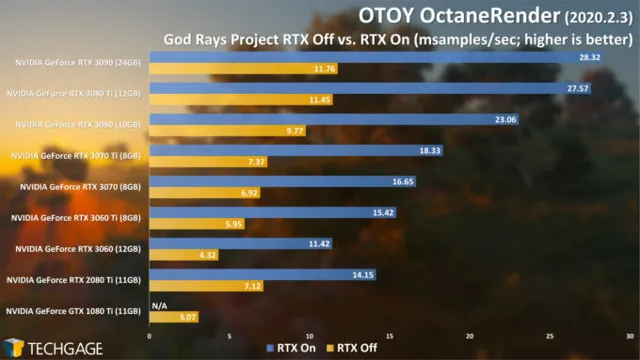
Nvidia GeForce RTX 3090
Octane Render If you’re looking to upgrade your system for 3D rendering and graphic-intensive tasks, then the Nvidia GeForce RTX 3090 is definitely a top contender. This graphics card boasts some impressive specs that make it an ideal choice for Octane Render. With 10496 CUDA cores and 328 Tensor Cores, this GPU can handle even the most demanding tasks with ease.
Additionally, the RTX 3090 comes with 24 GB of GDDR6X memory, allowing for ultra-fast processing and rendering of even the most complex scenes. But this powerful performance does come at a steep price point, so it may not be the best option for everyone. However, if you’re looking for the best of the best in terms of graphics cards for Octane Render, then the Nvidia GeForce RTX 3090 is definitely worth considering.
Nvidia Titan RTX
Octane Render, Nvidia Titan RTX Octane Render is a powerful rendering software that requires a high-end graphics card to achieve optimal performance. The Nvidia Titan RTX is one of the best graphics cards for Octane Render, providing exceptional speed and efficiency. With 24 GB of GDDR6 memory, 4,608 CUDA cores, and a significant boost clock of up to 1,770 MHz, the Titan RTX delivers stunning images and renders in record time.
This graphics card is ideal for 3D artists, animators, and video editors who need to render complex scenes and large video projects. The Titan RTX uses ray tracing technology, which allows for realistic lighting and shadows, making it perfect for creating stunning visual effects. When it comes to performance and speed, the Nvidia Titan RTX is the go-to graphics card for Octane Render.
So if you want to create impressive 3D animations and high-quality videos, the Titan RTX is the best choice for you.
Nvidia GeForce GTX 1080 Ti
Octane Render If you’re in search of a top-notch graphics card that can handle Octane Render, the Nvidia GeForce GTX 1080 Ti is a fantastic option to consider. With its powerful core clock speed of 6GHz and 11GB of GDDR5X memory, this graphics card is optimized for high-performance graphic rendering.
Additionally, it features Nvidia’s Pascal architecture, which greatly improves render times while maintaining a high level of accuracy and detail. What’s more, the GTX 1080 Ti supports VR capabilities, making it a superb choice for virtual reality applications. Whether you’re a professional 3D artist or just looking for a graphics card to handle your demanding rendering tasks, the GTX 1080 Ti is a well-rounded choice that is built to last.
Other Compatible Graphics Cards
Octane Render is a powerful rendering platform that requires compatible graphics cards to work at peak performance. Some of the popular graphics cards that are compatible with Octane Render are Nvidia GeForce GTX Titan X, Titan RTX, and RTX 3090. Apart from these popular graphics cards, there are other graphics cards that work well with Octane Render, such as GTX 980 Ti, GTX 1080 Ti, and RTX 2080 Ti.
These graphics cards provide excellent performance and enhance the user experience while using Octane Render. Additionally, it’s important to note that the compatibility of a graphics card may vary depending on the version of Octane Render and the operating system it’s running on. Therefore, it is vital to check the list of Octane Render supported graphics cards before purchasing one to ensure that it’s compatible with the platform.
AMD Radeon VII
While the AMD Radeon VII has been making waves in the gaming community recently, it’s important to note that there are also other compatible graphics cards that can provide excellent performance. For example, the NVIDIA GeForce RTX series is a great choice for those who prioritize ray tracing technology, which can greatly enhance the visual quality of games. Another option is the AMD Radeon RX 5700 XT, which offers impressive speeds and memory capacity.
Additionally, the NVIDIA Quadro RTX series is tailored towards professional workloads such as video editing and 3D modeling. Ultimately, the best graphics card for you depends on your specific needs and budget. Consider factors such as the resolution you play at, the types of games you enjoy, and the programs you utilize.
Nvidia Quadro RTX 6000
When it comes to high-end graphics cards for professional use, the Nvidia Quadro RTX 6000 is certainly a standout choice. However, it’s important to note that there are other compatible graphics cards out there that may better suit your needs and budget. One option to consider is the Nvidia Quadro P4000, which offers impressive performance at a lower price point.
Some other compatible options include the AMD Radeon Pro WX7100 and the Intel Iris Pro Graphics P580. Ultimately, the right graphics card for you will depend on your specific requirements and preferences, so it’s worth doing some research and weighing your options to ensure you make the best choice for your needs.
Nvidia Quadro GP100
If you’re in the market for a high-performance graphics card that’s compatible with Nvidia’s Quadro GP100, there are plenty of options out there. One such option is the Nvidia Quadro P6000, a powerful card that offers 24GB of GDDR5 memory and a whopping 3,840 CUDA processing cores. Another great choice is the AMD Radeon Pro WX 9100, which boasts 16GB of HBM2 memory and 4,096 stream processors.
Of course, these are just a couple of examples of the many cards that can provide top-of-the-line performance while working with the Quadro GP100. Whether you’re looking to boost your gaming setup or want to ramp up your productivity in a professional setting, there are plenty of graphics cards out there that can provide the performance you need to get the job done. So don’t be afraid to explore your options and find the card that’s perfect for your needs!
Factors to Consider for Choosing Graphics Cards for Octane Render
When it comes to choosing a graphics card for Octane Render, there are several factors you should consider. The first is, of course, whether the card is supported by the software. Octane Render has a specific list of supported graphics cards, and you’ll want to make sure that the card you’re considering is on that list.
You’ll also want to consider the amount of VRAM on the card, as this will impact its ability to handle larger scenes and more complex materials. Additionally, you should take into account the card’s clock speed and number of CUDA cores, as these will impact its rendering speed. Lastly, make sure to consider your budget, as the highest-end cards may not always be necessary, depending on the nature of your work.
By taking all of these factors into account, you can choose a graphics card that will help you get the best results out of Octane Render.
CUDA Cores
When it comes to choosing a graphics card for Octane Render, there are a few factors to consider. One of the most important is the number of CUDA cores. These are the processing units that handle the complex calculations required for rendering, and a greater number of cores means faster render times.
However, it’s not just about the sheer quantity of cores – the quality of the cores is also important. Different graphics cards use different versions of CUDA architecture, and newer versions tend to be more efficient. Additionally, factors like clock speed and memory bandwidth can also impact performance.
It’s important to do your research and choose a card that offers the best balance of these factors for your specific needs. At the end of the day, choosing the right graphics card can be the difference between getting your renders done quickly and efficiently or having to sit around twiddling your thumbs while you wait for those progress bars to inch forward.
Memory Capacity
When considering graphics cards for Octane Render, memory capacity is a crucial factor to keep in mind. The graphics card’s memory, also known as VRAM, directly affects the performance of the Octane Render engine. Octane Render comes with its own CUDA renderer, which demands a lot of VRAM, especially for complex scenes that require many textures and high-resolution models.
As a result, you’ll need a graphics card with a higher memory capacity, preferably 8GB to 11GB. If you’re working on the most complex and demanding projects, you may even need graphics cards with 16GB or more VRAM. Choosing a graphics card with insufficient VRAM will bottleneck the performance of Octane Render, causing slow render times, choppy playback and an overall decrease in efficiency.
So, make sure to keep in mind the memory capacity of the graphics card when choosing one for Octane Render.
Memory Bandwidth
Octane Render, Graphics Cards, Memory Bandwidth When it comes to choosing the right graphics card for Octane Render, there are several factors to consider, with memory bandwidth being one of the most important. Memory bandwidth refers to the amount of data that can be transferred between the GPU and its memory in a second. The higher the memory bandwidth, the faster the GPU can fetch and process data, resulting in smoother and faster computations.
In fact, most modern GPUs offer high memory bandwidths to support demanding applications like Octane Render. However, it’s worth noting that other factors, such as the GPU’s core clock speed and VRAM capacity, can also impact your overall Octane Render performance. Therefore, it’s recommended to invest in a high-end graphics card that offers a balanced mix of all these features to optimize your rendering experience.
Conclusion
In the world of 3D rendering, having a high-quality graphics card is key to achieving stunning results, and Octane Render supports an impressive array of these cards. From top-of-the-line options to more budget-friendly choices, there’s something for every level of artist and every project. So don’t get stuck with a slow and underperforming system – choose an Octane-ready graphics card and watch your creations come to life with stunning realism and speed.
“
FAQs
What are the minimum system requirements for Octane render?
Octane render requires a CUDA-enabled graphics card with at least 4GB of VRAM and a 64-bit operating system.
Can I use an AMD graphics card with Octane render?
No, Octane render only supports NVIDIA graphics cards with CUDA cores.
Is it possible to use multiple graphics cards to increase rendering speed with Octane render?
Yes, Octane render supports the use of multiple GPUs for rendering, which can significantly increase speed.
Do I need to purchase a separate license for Octane render for each computer I use it on?
Octane render licenses are tied to a user account, so as long as you are logging into the same account on each computer, you can use your license on multiple machines.


