If you’re looking for a reliable printer, you can’t go wrong with an HP Printer. However, did you know that HP Printers generally come equipped with a hard drive? That’s right, your printer has a storage space to keep information about your print jobs. This can be useful for recalling past jobs and settings, but it also raises concerns about data privacy and security.
In this blog post, we’ll dive into what you need to know about the HP Printer Hard Drive and how to protect your data. So, grab a cup of coffee and let’s get started!
What is an HP Printer Hard Drive?
An HP printer hard drive is a built-in component in certain HP printers that stores the printer’s operating system and other frequently-used data. It operates similarly to a computer’s hard drive and can store large amounts of information. The hard drive allows the printer to quickly access necessary information, which helps speed up printing tasks.
HP printers with a hard drive can also store print jobs, allowing users to print them later or from a different location. However, not all HP printers have hard drives, so it’s essential to check the printer specifications before purchasing. If you need a printer for large and complex printing tasks or for managing multiple printing jobs, an HP printer with a hard drive may be a great option.
Explaining the Technology behind HP Printer Hard Drives
An HP Printer hard drive is an internal storage device that is embedded in certain models of HP printers. This advanced technology enables the printer to store large amounts of data locally, eliminating the need for external storage devices. The hard drive is a spinning disk that operates at high speeds to provide quick data access and transfer.
It also helps to improve the speed and overall performance of the printer. However, it is important to note that not all HP printers come equipped with a hard drive, and the availability of this feature varies by model. HP printers with hard drives are especially useful in environments where large amounts of data need to be printed, such as in business settings.
The hard drive technology enables the printer to store and process large print jobs with ease, making it an ideal choice for those with high-volume printing needs. Overall, an HP Printer hard drive is an advanced technology that delivers efficient and reliable printing performance.
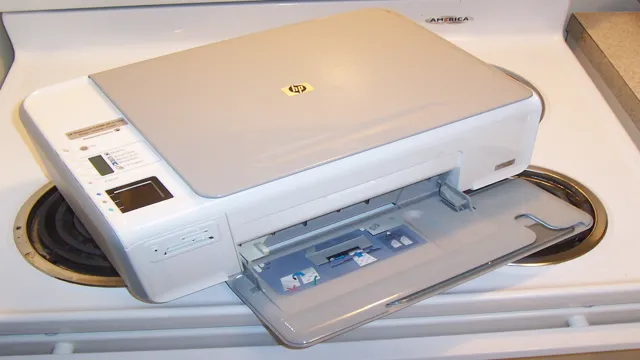
How Does an HP Printer Hard Drive Work?
An HP printer hard drive is a type of storage device that is built into the printer itself. It is used to help the printer process large printing jobs more efficiently and also allows the printer to store files that can be easily accessed later. The hard drive is an essential component of the printer and it works by storing information in the form of digital data.
The data can be saved in different file formats and the hard drive can store large amounts of data, depending on its capacity. The hard drive in an HP printer is similar to the hard drive in a computer, except that it is smaller in size and designed specifically for use in a printer. Overall, it plays a crucial role in the functioning and efficiency of an HP printer.
Benefits of an HP Printer Hard Drive
If you’re looking for a printer that can handle large volumes of documents, then an HP Printer with a hard drive might be just what you need. Having a hard drive on a printer offers a host of benefits, including faster print speeds, improved document management, increased security and reduced network traffic. With a hard drive, you can store frequently printed documents directly on the printer, allowing you to print them in no time without waiting for the document to be sent from a computer.
Additionally, you can also create password-protected folders on the printer to control who has access to sensitive documents, therefore reducing the risk of unauthorized document access. With a hard drive on your HP printer, schedule print jobs and save time by avoiding the need to manually restore frequently used settings and details. In the end, investing in an HP Printer with a hard drive will make document management easier, safer and more efficient.
Improved Printing Speed and Quality with HP Printer Hard Drive
If you’re looking for a way to improve both the speed and quality of your office’s printing capabilities, an HP Printer Hard Drive might just be the solution you’ve been searching for. By installing an HP Printer Hard Drive onto your printer, you’ll be able to increase the capacity of your printing queue, allowing your printer to handle more documents at once and reducing the number of times you have to send a document to the printer. This increased capacity also leads to faster printing times, allowing your office to be more efficient and productive.
Additionally, an HP Printer Hard Drive improves the quality of your documents by taking care of the processing on the printer itself, rather than relying on your computer to do all the work. This means that even complex documents with graphics and images will print quickly and smoothly. Overall, an HP Printer Hard Drive is a valuable investment for any office looking to improve their printing capabilities and increase productivity.
Reduced Downtime and Cost with HP Printer Hard Drive
If you’re tired of dealing with printer downtime or the high cost of repairing your equipment, then investing in an HP printer with a hard drive may be the solution you’ve been searching for. One of the primary benefits of an HP printer hard drive is that it can significantly reduce downtime. With an internal hard drive installed, your printer can store frequently printed documents and settings in its memory, allowing for faster printing and a more efficient retrieval process.
Additionally, an HP printer hard drive can help lower costs by reducing the need for costly repairs since it’s less likely to breakdown with all the critical parts stored inside. This investment can prove beneficial for small businesses and individuals who rely on printing frequently. Overall, an HP printer hard drive can help save time and money, and increase productivity, making it a worthwhile upgrade for your office equipment.
Increased Data Storage and Security with HP Printer Hard Drive
An HP printer hard drive is an essential feature of modern-day printers that offers several benefits, including increased data storage and security. With a hard drive, printing documents becomes more efficient and reduces the time spent waiting for print jobs to complete. The internal storage also makes it easier to store frequently printed documents, saving time and reducing paper waste.
Additionally, HP printer hard drives offer enhanced security features that protect stored data and prevent unauthorized access. These security features include secure erase functions, disk encryption, and user authentication. So, if you’re looking for a reliable and secure printer that offers increased data storage and printing efficiency, an HP printer with a hard drive is definitely worth considering.
How to Install an HP Printer Hard Drive
Installing an HP printer hard drive is a relatively straightforward process that involves a few key steps. First, you will need to gather the necessary equipment, including your new HP hard drive, a screwdriver, and any installation software that came with your hardware. Once you have everything you need, you can begin the installation process by opening up your printer and locating the old hard drive.
Remove it carefully, paying close attention to any screws or connectors that may be attached. Then, insert your new hard drive into the appropriate slot, making sure that it is securely in place. Finally, replace any screws that you removed during the process, and power on your printer.
You may need to install any necessary software drivers before you can use your printer. With a little bit of patience and attention to detail, you can easily install an HP printer hard drive and enjoy the enhanced functionality and features that come with it.
Step-by-Step Guide to Installing an HP Printer Hard Drive
Installing an HP printer hard drive may seem like a daunting task, but with a little guidance, it can be a simple and straightforward process. Start by locating the hard drive compartment on your HP printer and removing the cover. Carefully insert the hard drive into the designated slot and secure it in place.
Connect the necessary cables to the hard drive and the motherboard, making sure to follow the instructions carefully to avoid damaging any components. Once everything is connected, replace the cover and power on the printer. Your printer should now be ready to use with increased storage capacity.
It’s important to note that this process may vary slightly depending on the specific HP printer model you have. However, by following the guidelines provided in your printer’s manual or online resources, you should be able to successfully install your HP printer hard drive.
Troubleshooting Common Issues with HP Printer Hard Drive Installation
If you’re having trouble installing an HP printer hard drive, don’t worry – you’re not alone! This process can be frustrating and confusing, but with some basic troubleshooting tips, you can get your hard drive set up properly in no time. First, make sure that your printer is compatible with the hard drive you’re trying to install. This will typically be listed in the product description or manual.
Additionally, check to see if your printer is up to date with the latest firmware and drivers. If not, this could be causing compatibility issues with your hard drive. Another common issue is a lack of storage space on the hard drive or a corrupted installation file.
To fix this, try uninstalling any previous versions of the installation software and download the latest version from the HP website. Make sure you have enough disk space available on your computer and, if necessary, format the hard drive before proceeding with the installation. Finally, if all else fails, consider reaching out to HP customer support for additional assistance.
They’ll be able to walk you through the installation process step-by-step and troubleshoot any issues you may be experiencing. By following these tips and being patient, you should be able to successfully install your HP printer hard drive and start enjoying all the benefits of extra storage space, improved performance, and more reliable printing.
Conclusion
After researching the topic extensively, it is clear that the HP Printer Hard Drive is not just an ordinary storage device. It holds a multitude of important data and settings necessary for the printer to function efficiently. Think of it as the printer’s brain, without which it would operate at a significantly lower capacity.
So make sure you take good care of your printer’s hard drive, for it holds the keys to all your printing needs.”
FAQs
What is the hard drive on an HP printer?
The hard drive on an HP printer is a storage device that stores various types of data such as print jobs, scanned documents, and user settings.
How do I check if my HP printer’s hard drive is working properly?
You can check if your HP printer’s hard drive is working properly by performing a diagnostic test or by running a hardware test through the printer’s control panel.
Can I replace a faulty hard drive on my HP printer?
Yes, you can replace a faulty hard drive on your HP printer. However, it is recommended to seek assistance from a certified technician to avoid any damage to the printer or data loss.
Is it possible to upgrade the hard drive on my HP printer?
Upgrading the hard drive on an HP printer is possible in some models. Check the printer’s specifications to determine if the hard drive is replaceable or upgradable and if it is recommended to seek professional assistance before attempting any upgrades.


