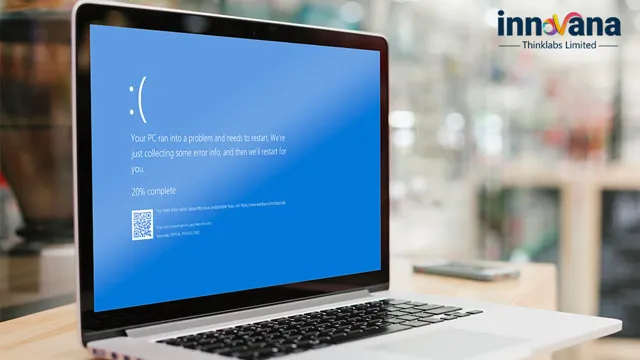If you’re someone who enjoys playing video games or working on graphic-intensive tasks, then having a computer without a graphics card may seem like a hindrance. However, it’s possible to use your computer without a graphics card and still get things done. In fact, not all tasks require a powerful graphics card and there are ways that you can optimize your computer to perform better without one.
In this blog post, we’ll explore some methods that you can use to improve your computer’s performance without a graphics card and get the job done. So, if you’re curious to learn more, keep reading!
What is a graphics card?
If you’re wondering whether a computer can be used without a graphics card, the answer is yes…
kind of. A graphics card is responsible for rendering images and videos on your computer screen, but many processors have integrated graphics that can perform this function. However, these integrated graphics may not be powerful enough to handle more demanding applications, such as gaming or video editing.
In this case, a dedicated graphics card would be necessary to provide the necessary performance. So, while a computer can technically run without a graphics card, the user experience may be limited in terms of visuals and performance. Overall, it depends on the intended use of the computer as to whether a graphics card is necessary.
Definition and purpose of graphics card
A graphics card, also known as a video card, GPU (Graphics Processing Unit) or display card, is a specialized component of a computer that is designed primarily to enhance the performance of graphics and visual display-related tasks. It is responsible for displaying images, videos, and animations on the monitor, and it works alongside the computer’s CPU (Central Processing Unit) to render and accelerate graphical data. The purpose of a graphics card is to handle the complex computations required by modern graphics applications, which demand high-speed processing and massive amounts of data transfer.
The graphics card has its memory and processing unit, making it capable of performing heavy computations faster than a regular CPU. In essence, it serves as the bridge between the computer and the monitor, enabling the display of images and videos in high quality and at high-speed refresh rates. Without a graphics card, a computer would be limited in its ability to display and render complex graphics, games, videos, and other visual content.

Can you use a computer without a graphics card?
Many people wonder if it is possible to use a computer without a graphics card. The answer is yes, to some extent. While a graphics card is usually necessary for running high-end programs or playing advanced video games, basic tasks like browsing the web or using a document editor can be done without one.
However, it is important to note that the computer’s performance may be affected and image rendering may be slower. Additionally, some motherboards come with integrated graphics processing units (GPUs), which can provide enough graphics processing power for simple tasks. So, if you want to use a computer for basic tasks and don’t want to invest in a graphics card, you can definitely make it work, but don’t expect it to handle more demanding tasks.
Factors to consider when using computer without graphics card
Yes, it is possible to use a computer without a graphics card, but it depends on what you want to do with your computer. If you plan to use it for basic tasks like browsing the internet, checking email, and using word processing software, then you may not need a separate graphics card. However, if you plan to play games, do video editing, or use any software that requires significant graphics processing, then you will need a graphics card.
When deciding whether or not to use a computer without a graphics card, you should consider a few factors. First, think about what you will be using your computer for. If you are a gamer, a graphic designer, or a video editor, then a graphics card is an essential component.
The second factor to consider is the specifications of your computer’s processor. If you have a powerful processor, you may be able to get by without a graphics card. Finally, you should think about the cost of a graphics card.
While they are relatively affordable, you may need to spend an additional $100 or more to get a high-quality card that will meet your needs. In conclusion, whether or not you can use a computer without a graphics card depends on what you plan to do with it. If you only need to perform basic tasks, then you may not need a graphics card.
However, if you plan to use your computer for gaming or graphics-intensive tasks, then a graphics card is a necessary component. Consider your needs and budget before making a decision.
Alternatives to graphics card
Yes, it is possible to use a computer without a dedicated graphics card. However, the graphics performance can be significantly lower than if a graphics card is installed. The computer’s processor will be responsible for handling all of the graphics rendering tasks, which can cause the system to slow down and perhaps even crash.
There are some alternatives to a dedicated graphics card that can improve graphics performance slightly. Integrated graphics processors are built into the computer’s motherboard and use some of the system’s memory to render graphics. While not as powerful as a dedicated card, they can still provide a boost in performance.
Another option is an external graphics card enclosure, which connects to the computer through a Thunderbolt port and houses a dedicated graphics card. This option can be costly and may not be compatible with all computers. Ultimately, it comes down to the intended use of the computer.
For basic tasks such as web browsing and word processing, a dedicated graphics card may not be necessary. However, for more demanding tasks such as gaming or video editing, a dedicated graphics card is highly recommended for optimal performance.
How to run a computer without a graphics card?
Yes, it is possible to use a computer without a graphics card. This is particularly useful when you need to use a computer for basic tasks such as word processing, browsing the internet or email. However, a graphics card is necessary for gaming or using graphically-intensive software such as photo or video editing.
One way to use a computer without a graphics card is to install a CPU with integrated graphics. This means that the processor has a graphics processor integrated into it that can be used for basic graphics applications. Another option is to use Remote Desktop software that connects to another computer with a graphics card, which can then be utilized for running graphics-intensive applications.
It is also important to note that if your computer does not have a graphics card, you may need to adjust certain settings or disable certain features that rely on graphics processing. For example, you may need to use lower screen resolutions or disable certain visual effects in order to avoid overloading your CPU. Overall, while it is possible to use a computer without a graphics card, it is important to consider your specific needs and requirements before choosing this option.
If you plan on running graphically-intensive applications, it may be worth investing in a graphics card to ensure optimal performance.
Step-by-step guide for running a computer without graphics card
Are you running a computer without a graphics card? Don’t worry, it’s possible! Here’s a step-by-step guide. First, you’ll need to turn off your computer and unplug it from the wall. Remove the casing of your CPU by unscrewing it and locate the PCIe X1 slot on your motherboard.
Insert the graphics card, making sure that it’s tight and secure. Connect the monitor to your graphics card, not the motherboard, and plug in the power supply for your GPU. Finally, turn on your computer and install the necessary drivers for your graphics card.
Congratulations, your computer can now run without a graphics card!
Benefits and drawbacks of using computer without graphics card
Yes, it is possible to use a computer without a graphics card, but it comes with both benefits and drawbacks. One advantage is that it can be more cost-effective, as integrated graphics are usually built into the CPU, so purchasing a separate graphics card isn’t necessary. Additionally, it can save power consumption, as integrated graphics use less energy than dedicated graphics cards, making them more efficient.
However, using a computer without a dedicated graphics card can hinder performance, especially when it comes to tasks like gaming or video editing, as the integrated graphics may not be able to handle the demands of these programs. It also limits the resolution and quality of graphics that can be displayed on the screen. Thus, while it is possible to use a computer without a graphics card, it’s essential to consider the task requirements and potential limitations before making a decision.
Pros and cons of not having graphics card
Using a computer without a dedicated graphics card might sound like a bad idea, but it’s not all doom and gloom. One of the biggest benefits is that you can save money – graphics cards can be expensive, especially the high-end ones. If you’re not into gaming or graphics-intensive work, then you might not need one.
This can also lead to a more energy-efficient system since you won’t be consuming as much power. However, there are also drawbacks to consider. Without a graphics card, you’ll be relying on your computer’s CPU to handle all graphical computations, which can lead to slower overall performance.
Additionally, you’ll be limited in terms of graphical capabilities – this means no advanced graphics settings in games, and limited abilities when it comes to video editing. Overall, while not having a graphics card can be a money-saver, it might not be the best choice for everyone.
Conclusion
In conclusion, using a computer without a graphics card is like trying to ride a bike without wheels – technically possible, but not exactly practical or enjoyable. Sure, you may be able to perform some basic tasks and run certain programs, but the overall performance will be limited and lackluster. So unless you’re looking for a frustrating experience filled with low-res graphics and frequent glitches, investing in a graphics card is definitely worth considering.
“
Final thoughts on using computer without graphics card
When it comes to using a computer without a graphics card, there are both benefits and drawbacks to consider. On the one hand, not having a dedicated graphics card can save you money and reduce the overall cost of your computer setup. Additionally, some basic tasks like web browsing and word processing don’t require a graphics card to function smoothly.
However, there are also significant drawbacks to using a computer without a graphics card. For one, you’ll experience reduced performance when it comes to graphic-heavy tasks like gaming or video editing. Additionally, graphics cards can help take some of the load off of your computer’s CPU, freeing up resources for other tasks.
Ultimately, whether or not to use a computer without a graphics card comes down to your individual needs and priorities. If you’re just using your computer for basic tasks, you may not need one. However, if you’re looking to do more intensive work, a graphics card is almost certainly necessary.
FAQs
What is a graphics card and why is it important for a computer?
A graphics card is a specialized component of a computer that is responsible for rendering images and videos. It is important for a computer as it enhances the overall visual experience and enables high-end graphics applications.
Can you use a computer without a graphics card?
Yes, you can use a computer without a dedicated graphics card. Most CPUs have integrated graphics that can handle basic computing tasks. However, a dedicated graphics card is required for high-end gaming or graphics-intensive tasks.
What are the benefits of using a graphics card in a computer?
A graphics card provides faster performance, better visual quality, and smoother video playback. It can handle high-end gaming, video editing, and other graphics-intensive tasks with ease.
How do you know if your computer has a graphics card?
You can check if your computer has a graphics card by going to the Device Manager in Windows or System Information in macOS. Look for the display adapters section to see the graphics card installed in your computer.