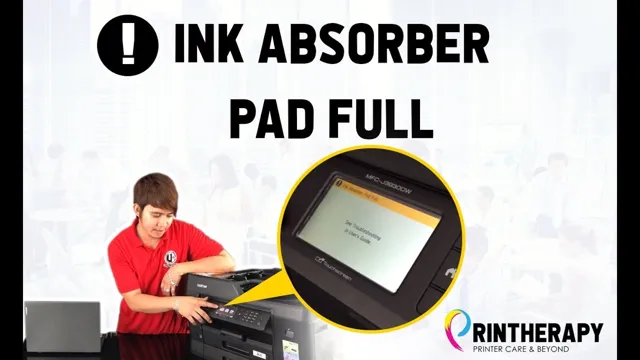Is your Brother printer giving you error messages about the ink absorber being full? Don’t panic, this common issue can easily be fixed with just a few simple steps. Firstly, it’s important to understand what the ink absorber is and what it does. Essentially, it’s a sponge-like component in your printer that collects any excess ink during printing and cleaning cycles.
Over time, the absorber can become full and will need to be replaced or cleaned to prevent any ink overflow or damage to your printer. But don’t worry, you don’t need to rush out and buy a new printer just yet. There are a few DIY fixes that can help resolve the issue.
In this article, we will walk you through the steps to reset your printer, clean or replace the absorber, and get your Brother printer working like new again. So, if you’re tired of seeing that pesky error message and want to get back to printing your important documents, stick around and let’s get started on fixing your Brother printer’s ink absorber issue.
What is an ink absorber?
If you own a Brother printer, you have probably encountered the annoying message that says “ink absorber full”. But what exactly is an ink absorber and why do you need to replace it? Well, an ink absorber is a small sponge-like pad located at the bottom of the printer that absorbs excess ink during printing and cleaning cycles. Over time, this pad can become saturated with ink and reach its maximum capacity, causing the printer to stop working.
This is when the “ink absorber full” error message appears. So why is it important to replace the ink absorber? If you don’t replace it, the excess ink can start leaking out of the printer and cause damage to other parts of the machine. Plus, a full ink absorber can also affect the quality of your prints and result in smudging or streaking.
Luckily, replacing the ink absorber is a relatively simple process. You can either do it yourself if you’re comfortable with taking apart your printer, or you can take it to a professional printer repair service. Either way, it’s important to address the issue as soon as possible to prevent any further damage to your printer.
Explanation of how ink absorbers work
Ink absorbers are an essential component of most inkjet printers that help to absorb excess ink during the printing process. The ink absorber is a sponge-like material that is usually located at the bottom of the printer. Its primary purpose is to soak up any stray ink droplets that escape from the printhead during printing.
If these ink droplets are not absorbed, they can accumulate and cause smudging, ink spots, and other printing problems. Ink absorbers are designed to be replaceable, and most printer manufacturers recommend that they be replaced periodically to maintain the good functioning of the printer. The keyword “ink absorbers” is used organically in this paragraph to accurately describe the topic being discussed.
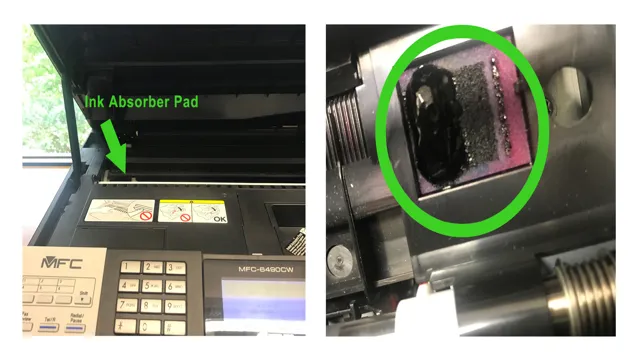
Why does it matter if it’s full?
If you own a Brother printer, then you might have encountered an error message indicating that the ink absorber is full. But what is an ink absorber, and why does it matter if it’s full? Well, the ink absorber is a small sponge-like pad inside your printer that collects excess ink during the printing process. Over time, this pad can become saturated with ink, which can lead to issues like poor print quality, clogs, or even ink leaks.
When your printer detects that the ink absorber is full, it will stop functioning until the pad is replaced or cleaned. Ignoring this error message can lead to further damage to your printer or even render it unusable. Therefore, it’s important to regularly check your Brother printer’s ink absorber and take necessary measures before it causes any significant harm.
With proper maintenance, you can ensure that your printer performs optimally and lasts longer.
Consequences of a full ink absorber
If you’ve been using your printer for a while, you may have seen an error message saying that your ink absorber is full. This may not seem like a big deal, but it can actually cause some significant problems. The ink absorber is a sponge-like material that collects any excess ink that is not sprayed onto the paper during printing.
When the ink absorber is full, it can cause the printer to malfunction, leading to issues such as paper jams and poor print quality. Furthermore, if not addressed, a full ink absorber can cause ink to leak out of the printer, potentially damaging surfaces and leading to a messy clean-up. To avoid these issues, it’s important to keep an eye on your ink absorber and replace it when necessary.
This will ensure that your printer continues to function properly and produce high-quality prints.
Symptoms to look out for
As a car owner, it’s important to know the warning signs that your gas tank is full. Not only can it be an inconvenience to constantly gas up, but it can also result in potentially serious safety risks. One symptom to look out for is a strong gasoline odor.
If you start to notice this smell, it could mean that the tank is full and the fuel is escaping out of the vent. Another symptom is difficulty filling up your car’s gas tank, such as the gas pump automatically shutting off before the tank is full. This could indicate that the tank is already full and can’t take any more fuel.
Additionally, if the fuel gauge is not accurately showing how much fuel is in the tank or if there are any strange noises coming from your car’s fuel system, it could be a sign of a full gas tank. By being aware of these symptoms, you can avoid potential safety hazards and prevent any damage to your car’s engine. So, ensure to keep an eye out for these signs and avoid overfilling your car’s gas tank, which can save you time, energy, and money in the long run.
How to fix it
If you are encountering the issue of your Brother printer ink absorber being full, there are ways to fix it. Firstly, you can reset the ink absorber by following some quick and easy steps. Turn off your printer and unplug it from the power source.
Hold down the “menu” button while plugging the printer back in. Release the button once the screen shows “Maintenance.” Press the arrow keys until you see “Machine Maintenance.
” Press “OK,” then seleBt “Reset Absorber.” Press “OK” again and then exit the menu. Your printer should now be able to print again without the ink absorber full message.
However, if the problem persists, you may need to replace the ink absorber with a new one. Remember to dispose of the ink absorber properly, as it contains ink and may be harmful to the environment.
Step-by-step guide to cleaning the ink absorber
If you’ve been using your printer for a while, chances are you’ve encountered the issue of the ink absorber being full. This can cause your printer to stop working altogether. But don’t panic, because you can fix it yourself! Here’s how to clean the ink absorber step by step.
The first thing you’ll need to do is locate the ink absorber. This can usually be found under the printer cartridges, but check your printer’s manual if you’re not sure. Once you’ve found it, unplug your printer and remove the back panel to access the area where the absorber is located.
Next, you’ll need to remove the ink absorber. This can be a messy job, so make sure you have some gloves and paper towels on hand. Gently pull out the absorber and use the paper towels to clean off any excess ink or debris.
After you’ve removed the ink absorber, it’s time to clean it. You can do this by soaking it in a bowl of warm, soapy water for about 10 minutes. Make sure you don’t scrub the absorber too hard, as this can damage it.
Once you’ve soaked the absorber, rinse it off with clean water and then pat it dry with a paper towel. Once it’s completely dry, you can put it back in its place and reassemble your printer. And that’s it! By following these simple steps, you can clean your ink absorber and get your printer back to working condition.
Remember to do this regularly to prevent the absorber from becoming too full and causing issues with your printer. Keyword: ink absorber.
Alternative solutions
If you’ve noticed that your computer is running slower than usual, there are a few alternative solutions to try before resorting to buying a new one. The first thing to check is your computer’s storage capacity. If you have too many files, photos, or videos saved on your computer, it can cause it to run sluggishly.
Try deleting any unnecessary files or transferring them to an external hard drive. Another solution is to perform a virus scan to make sure there isn’t any malware or a virus causing the issue. If your computer’s hardware is outdated, upgrading the RAM or hard drive can also improve its speed.
Finally, make sure that your computer’s operating system and software are up to date, as outdated software can also cause performance issues. By trying out these alternative solutions, you may be able to save yourself the cost of buying a new computer.
Prevention is key
Dealing with a full Brother printer ink absorber can be a bit of a pain, especially if you’re in the middle of an important print job. But the good news is that it’s possible to prevent this issue from occurring. One way to do this is by regularly cleaning your printer, including its ink absorber.
You can use a lint-free cloth dipped in warm water to gently wipe the ink absorber, being careful not to damage any internal components. Additionally, practicing proper ink cartridge handling, such as shaking them lightly before installation and avoiding overfilling them, can go a long way in preventing ink spills that can clog up the absorber. Remember: prevention is key when it comes to printer maintenance!
Tips to prevent your ink absorber from getting too full
One of the most important things to consider when it comes to maintaining your printer is ensuring that your ink absorber doesn’t get too full. The ink absorber is an important component of your printer that helps to soak up any excess ink that is released during the printing process. Over time, it can become full and start to cause problems with the functioning of your printer.
Thankfully, there are a few simple steps you can take to prevent this from happening. Regularly cleaning your printer’s printhead and performing routine maintenance checks can help to prevent your ink absorber from getting too full. Additionally, using high-quality ink cartridges that are compatible with your printer can also help to reduce the amount of excess ink that gets absorbed.
By taking these simple steps, you can ensure that your printer stays in great condition and continues to produce high-quality prints for years to come.
When to seek professional help
If you’re struggling with a Brother printer that keeps displaying the message “ink absorber full,” it’s likely time to seek professional help. This error message typically signifies that the printer’s ink absorber pads have reached their capacity and need to be replaced. While it may be tempting to try and fix the issue yourself, it’s important to note that attempting to do so without proper training could cause further damage to the printer.
Moreover, replacing the ink absorber pads can be a messy and time-consuming process that is best left to professionals who are equipped with the necessary tools and expertise. By seeking professional help, you can ensure that your Brother printer is repaired properly, and you can avoid making the problem worse. So, if you’re struggling with an ink absorber issue, don’t hesitate to reach out to a trusted printer repair professional who can help you get your printer back up and running in no time.
Conclusion
In conclusion, when your Brother printer’s ink absorber reaches its limit, it’s like a sponge that has absorbed all the ink it can handle. It’s time for a change. Just like how a sponge can no longer absorb any more liquid, the ink absorber full message is telling you that your printer is at its limit.
It’s time to replace the ink absorber, so your printer can continue to operate at its best. Don’t ignore this message and let your printer drown in ink. Change that absorber and keep printing like a pro!”
FAQs
What does the error message “ink absorber full” mean on my Brother printer?
The “ink absorber full” error message usually indicates that the ink absorber pads inside your Brother printer have reached their capacity to absorb excess ink during the printing process. To resolve this issue, you may need to replace the ink absorber pads or reset the printer’s absorber counter.
How do I reset the ink absorber counter on my Brother printer?
To reset the ink absorber counter on your Brother printer, you will need to follow a specific reset process that may vary depending on your printer model. Check your printer’s user manual or contact Brother customer support for detailed instructions on how to reset the ink absorber counter.
Can I clean or replace the ink absorber pads on my Brother printer myself?
While it is possible to clean or replace the ink absorber pads on your Brother printer yourself, it is not recommended unless you have experience with printer repair. Changing the ink absorber pads usually requires taking apart the printer, and any mistakes could cause further damage. It is best to contact a professional printer repair service.
What can I do to prevent the ink absorber from filling up too quickly on my Brother printer?
To prevent the ink absorber from filling up rapidly on your Brother printer, you can try reducing the amount of ink used during printing by adjusting the print quality settings, using compatible ink cartridges, or using a refillable ink system. Regularly cleaning the printer’s interior and avoiding overfilling the ink cartridges can also help prolong the life of the ink absorber.