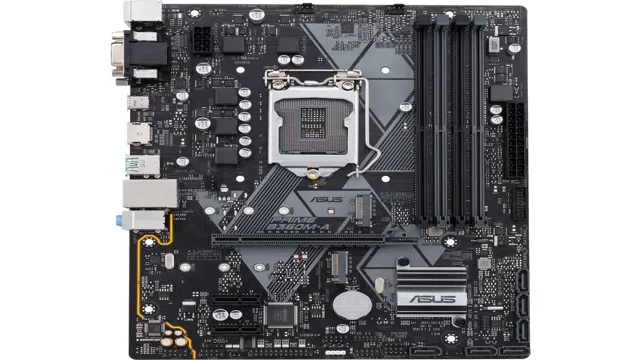Looking for the perfect motherboard for your PC build? The ASUS Prime B360M might just be what you need. This micro-ATX motherboard is budget-friendly, yet it boasts impressive features that make it stand out from its competitors. If you’re looking for a reliable motherboard that doesn’t break the bank, the ASUS Prime B360M is definitely worth considering.
In this review, we’ll take a closer look at what this motherboard has to offer, so you can make an informed decision before purchasing. Let’s dive in!
Performance & Features
The ASUS Prime B360M-A motherboard is a fantastic choice for a reliable and high-performance option. What makes this motherboard stand out is its impressive feature set, capable of supporting the latest CPUs from Intel, and supporting up to 64GB of DDR4 memory. It also features PCIe
0 x16 graphics support, meaning the ASUS Prime B360M-A is perfect for those who want to use a high-end graphics card. The board also features an M.2 slot with a maximum speed of 32Gbps, which is ideal for those who use NVMe SSDs and require the fastest possible storage solutions.
The built-in audio subsystem is also impressive, allowing for HD audio output for crystal clear audio quality. Overall, the ASUS Prime B360M-A motherboard is a fantastic choice for those who want a reliable and high-performance motherboard that is both affordable and feature-rich.
CPU & RAM Compatibility
When it comes to building a PC, compatibility between components is a crucial factor to consider. The CPU and RAM compatibility can greatly affect the overall performance and features of your system. Fortunately, most modern processors support various DDR types, making it easier to match them with the right RAM.
However, it is still important to check the motherboard’s maximum RAM capacity, speed, and number of slots before purchasing the RAM. This ensures that you don’t buy incompatible RAM that may cause stability issues or limit performance. Additionally, choosing the right RAM speed can also improve your CPU’s performance since certain applications benefit from higher clock speeds.
In short, make sure to research and choose the compatible RAM for your CPU and motherboard to maximize performance and features.

Expansion & Connectivity Options
When it comes to obtaining top-notch performance and features, the expansion and connectivity options of your device can have a significant impact. For instance, having multiple USB ports, HDMI ports, and SD card slots gives you more flexibility in how you connect and transfer files between devices. Additionally, incorporating Thunderbolt 4 ports can provide fast data transfer rates, allowing you to seamlessly work with large files and stream high-quality videos.
Some new laptops even come equipped with 5G connectivity, which provides lightning-fast internet speeds, resulting in a smooth internet browsing experience. Furthermore, having a solid Wi-Fi connection is essential for avoiding connectivity issues when working remotely or streaming content. Overall, having a diverse range of expansion and connectivity options can drastically improve your device’s performance and give you more flexibility and freedom when working or streaming content.
So, always make sure to consider such options when purchasing a device.
Design & Build Quality
The ASUS Prime B360M-A motherboard is a well-designed and quality-built motherboard that offers a range of features for your PC build. The board has a small form factor and comes with six SATA ports, two M.2 sockets, and four DIMM slots that support DDR4 memory.
The board also has a reinforced PCIe slot for added durability and stability. The build quality of this board is top-notch and the components are well-placed with no crowding. The board also features ASUS’ 5-Way Optimization technology that optimizes the performance of your CPU, fan speeds, and voltage settings for the best performance possible.
The BIOS is easy to navigate, with a clean and intuitive interface, and the board also includes advanced features such as onboard RGB lighting, USB 1 support, and gigabit Ethernet connectivity. Overall, the ASUS Prime B360M-A motherboard is a solid choice for those looking for a quality board that can handle most PC builds.
Layout & Aesthetics
Design and build quality are crucial factors to consider when it comes to the layout and aesthetics of a website. The design of a website should be visually appealing, easy to navigate, and ensure a positive user experience. It should be able to convey the message of the brand while also being able to grab the attention of potential customers.
Build quality, on the other hand, is all about the technical aspects of the website, including its functionality, speed, and security. A poorly built website can lead to frustration and can turn off potential customers. The design and build quality of a website are interdependent, and businesses need to invest in both to create a website that is attractive and functional.
In short, a website with a great design but poor build quality will not get the job done. Similarly, a website with excellent build quality but a poor design will not attract customers. Therefore, it is essential to strike the right balance between a great design and solid build quality to create a website that effectively communicates with its target audience and enhances the user experience.
Cooling & Noise Levels
When it comes to choosing a new computer, one of the most important considerations is the design and build quality. After all, you want a device that not only looks great but can withstand the everyday wear and tear of use. Thankfully, many manufacturers these days are producing laptops that not only look stylish but are built to last.
As for cooling and noise levels, this is also an important factor to consider when selecting a new computer. After all, no one wants a device that sounds like a jet engine taking off every time they try to use it. Fortunately, many modern laptops come equipped with powerful cooling systems that keep the device running smoothly without making too much noise.
Plus, with innovations such as solid-state drives, laptops can now perform more efficiently than ever before, resulting in lower noise levels and less strain on the device. So, whether you need a new laptop for work, school, or entertainment, make sure to choose one with the right design and build quality, as well as an efficient cooling and noise management system!
Durability & Reliability
When it comes to electronic devices, durability and reliability are two important factors to consider. The design and build quality of a device play a crucial role in determining how long it will last and how well it can withstand wear and tear. A high-quality device will be built with materials that can withstand daily use and will also have a design that is functional and practical.
The best devices will also be tested extensively to ensure that they are reliable and will not fail when you need them most. When shopping for a device, it’s essential to pay attention to the build quality, construction materials, and the level of testing that has been done to ensure its durability and reliability. By doing so, you can ensure that you are investing in a device that will last for years to come and won’t let you down when you need it most.
Ease of Use & Installation
Installing the ASUS Prime B360M-A motherboard is a hassle-free process. The layout of the board is straightforward, making it easier for users to locate and connect the necessary components. Additionally, the UEFI BIOS is user-friendly and provides various essential features.
This motherboard comes with an EZ Mode that provides straightforward configurations for novice users. Advanced users can access a range of more complex settings that can fine-tune the board’s performance. The ASUS website, which contains an intuitive download and installation wizard, provides all needed drivers and software.
Overall, the ASUS Prime B360M-A motherboard is an outstanding choice for anyone who wants to set up a new PC with ease, regardless of their technical experience and know-how.
BIOS Setup & Configuration
When it comes to BIOS setup and configuration, the ease of use and installation should always be a top priority. With the advancements in technology, the BIOS setup process has become much more streamlined and manageable, making it easier for even the non-technical users to install and configure. The user-friendly BIOS setup interfaces guide you through every step of the installation process, allowing you to customize your settings and preferences with ease.
This means that you can choose your preferred settings in just a few clicks and get your system up and running in no time. Whether you are an experienced tech-savvy user or a novice, a user-friendly BIOS setup ensures that your experience is not only stress-free but also efficient and effective. So why not take advantage of the ease of use offered by modern BIOS setups and enjoy a hassle-free setup and configuration process? Trust me; it’s worth it.
In-box Accessories & Instructions
When it comes to buying new tech gadgets, unboxing them can be an exciting experience. However, the real test of ease comes with installing and using them. Luckily, many devices come with in-box accessories and instructions, making the process hassle-free.
For instance, a new phone would come with a charger, earphones, and a manual booklet. Some devices even have simplified instructions printed directly on their packaging. Manufacturers understand that their consumers may be from different backgrounds and skill levels, so they try to make the installation and setup process as straightforward as possible.
Some companies even provide video tutorials online for users who prefer a visual guide. Overall, don’t let installation manuals scare you off from trying out technology. With the right accessories and instructions, it can be a breeze.
Overall Verdict & Rating
After thoroughly checking out the ASUS Prime B360M A motherboard, we can wholeheartedly recommend it to anyone looking for a high-quality, reliable option. This motherboard boasts an excellent selection of features, including dual M.2 ports for high-speed storage, USB
1 Gen 2 sockets, and support for Intel Optane Memory. Furthermore, the ASUS UEFI BIOS is a joy to navigate, making configuration and customization an absolute breeze. Our only minor criticism is the rather cramped layout, which may cause a few headaches when installing larger components.
However, it’s a small price to pay for a motherboard of this caliber. Overall, we give the ASUS Prime B360M A motherboard top marks for both its robustness and performance. If you’re in the market for a new motherboard that won’t let you down, this one is definitely worth considering!
Conclusion
In conclusion, the ASUS Prime B360M-A motherboard is a fantastic choice for budget-conscious PC builders who want a reliable foundation for their system. With its solid build quality, user-friendly BIOS, and plethora of connectivity options, this motherboard delivers a punch well above its weight class. Plus, its compact micro-ATX form factor makes it an ideal choice for smaller builds without sacrificing performance.
Overall, the ASUS Prime B360M-A is like a hotshot quarterback in the world of budget motherboards, leading the way with its blend of performance, affordability, and style. And just like a good quarterback, it won’t let you down when you’re counting on it most. So what are you waiting for? Score a touchdown with the ASUS Prime B360M-A today!”
FAQs
What are the dimensions of the Asus Prime B360M-A motherboard?
The Asus Prime B360M-A motherboard measures 9.6 x 9.6 inches (24.4 x 24.4 cm).
Does the Asus Prime B360M-A motherboard support overclocking?
The Asus Prime B360M-A motherboard does not support overclocking, as it is a budget-friendly motherboard that is designed for stable and reliable performance.
How many RAM slots are there on the Asus Prime B360M-A motherboard?
The Asus Prime B360M-A motherboard has two DIMM slots that support up to 32GB of DDR4 RAM with a maximum speed of 2666MHz.
What type of storage options are available on the Asus Prime B360M-A motherboard?
The Asus Prime B360M-A motherboard supports M.2 and SATA storage options, with one M.2 slot that supports PCIe 3.0 x2 and SATA modes and four SATA 6Gbps ports.