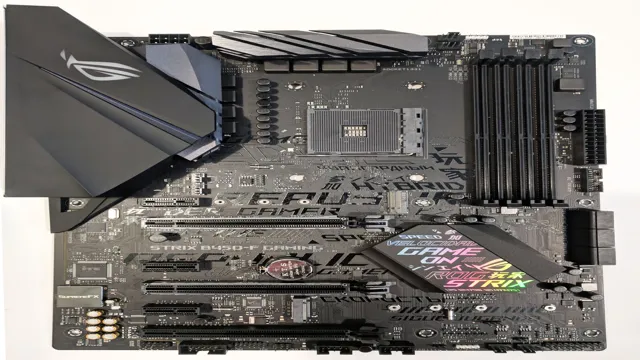ASUS Motherboard Utilities Review As a PC enthusiast or a gamer, you might have heard of ASUS motherboards, known for their outstanding performance and stability. However, the secret behind the impressive performance of ASUS motherboards lies in the software that controls them. This is where ASUS motherboard utilities come into play.
ASUS has always been at the forefront of the motherboard industry, constantly introducing new features to improve user experience. ASUS motherboard utilities are software packages that enable you to fine-tune your motherboard, adjusting the settings to match your system’s performance. But, are ASUS motherboard utilities worth it? Well, the answer is yes.
ASUS motherboard utilities not only increase your PC’s performance but also prevent system crashes, reduce power consumption, and provide access to advanced features. In this blog post, we’ll review some of the best ASUS motherboard utilities, detailing their features and how they can make your PC run more efficiently. From AI Suite to Fan Xpert, we’ll cover everything you need to know about ASUS motherboard utilities before deciding which one is right for you.
So, let’s dive in and find out how these utilities can take your PC to the next level!
Introduction
Are you on the lookout for an Asus motherboard utility that can make your computer run more efficiently? Look no further than the Asus AI Suite. This comprehensive suite of tools can help you monitor your system’s performance, control fan speeds, and adjust settings to optimize your system’s performance. The AI Suite also includes a number of handy utilities, such as the TurboV utility for overclocking your CPU, and the EPU utility for saving power.
While the AI Suite can be a bit overwhelming at first, taking the time to explore its features can prove invaluable in keeping your system running at its best. Overall, the Asus AI Suite is a powerful and versatile tool that can help any computer enthusiast get the most out of their Asus motherboard.
What are ASUS Motherboard Utilities?
ASUS motherboard utilities are software programs that come with ASUS motherboards to enhance their performance and functionality. These tools offer a range of features, including system monitoring, overclocking, tuning, and tweaking to ensure optimal performance and stability. With ASUS motherboard utilities, users can manage and control various aspects of their system, such as cooling, power consumption, fan speeds, and more.
These utilities provide an easy-to-use interface and offer many customizable options to help users achieve their desired performance level. They can also help to diagnose and troubleshoot system issues to ensure efficient and smooth operation. Overall, ASUS motherboard utilities are essential tools for anyone looking to get the most out of their ASUS motherboard and build a high-performance computer system.

Why do you need them?
Keywords: Why do you need them If you’re running a business or even if you’re managing your own personal website, you have probably come across the phrase “SEO” more than once. Search Engine Optimization (SEO) is the practice of improving the quality and quantity of website traffic by increasing the visibility of a website or a web page in the search engine results pages (SERPs). To achieve this, SEO requires a range of techniques and tools, including keywords research, analysis, and optimization.
This is where keyword research tools come in handy. These tools provide you with information about what people are searching for online, what keywords they’re using, and how competitive those keywords are. With this information, you can optimize your website content to attract more traffic and improve your search engine rankings.
In short, if you want your website to be successful, you need to use keyword research tools as part of your SEO strategy.
ASUS AI Suite 3
ASUS motherboard utilities are a must-have for any ASUS motherboard user. One of the most popular and useful utilities is ASUS AI Suite 3, which offers a variety of helpful features to monitor and manage your system. With AI Suite 3, you can easily view system temperatures, adjust fan speeds, optimize power consumption, and more.
It also includes several useful tools like EZ Update, which simplifies the process of updating your BIOS and drivers. AI Suite 3 offers a user-friendly interface and is compatible with a variety of ASUS motherboards. Overall, if you’re looking for a convenient and powerful utility to manage your ASUS motherboard, AI Suite 3 is definitely worth checking out.
Overview of AI Suite 3
If you are looking for an all-in-one solution for monitoring and optimizing your Asus computer, then ASUS AI Suite 3 is the perfect pick. This software provides a full spectrum of tools to manage your system health, fan speeds, power consumption and more. The interface is intuitive, and the suite integrates seamlessly with the latest Asus motherboards and laptops.
One of the standout features of AI Suite 3 is the ability to customize various settings to suit your specific needs. You can tweak fan speeds, voltage, and clock speeds with great accuracy, ensuring optimal performance at all times. Additionally, the software’s overclocking capabilities allow you to squeeze every ounce of power from your hardware, giving you that extra edge in demanding applications or games.
Overall, ASUS AI Suite 3 is a great option for both novice and experienced users who want to take control of their Asus system’s performance. It’s easy to use, versatile, and packed with advanced features that can help you optimize your computer’s speed, stability, and power consumption. So, if you want to get the most out of your Asus computer, give AI Suite 3 a try and take your computing experience to the next level.
Features of AI Suite 3
ASUS AI Suite 3 is a powerful and comprehensive software designed to optimize the performance of your ASUS motherboard. One of the key features of AI Suite 3 is the Dual Intelligent Processors 5 (DIP5) system, which offers a range of tools to help you control and fine-tune your system components, such as CPU frequency, voltage, and fan speed. Additionally, AI Suite 3 includes real-time system monitoring and management tools, such as the TurboV Processing Unit (TPU) and Energy Processing Unit (EPU), which are designed to automatically adjust your system’s performance settings based on load and usage.
This ensures that your system is optimized for maximum efficiency and performance at all times. Another impressive feature of AI Suite 3 is the ASUS Fan Xpert 4 software, which provides advanced fan control, allowing you to adjust fan speeds based on temperature and other factors. This helps to maintain optimal cooling performance and reduce noise levels.
Overall, ASUS AI Suite 3 provides a range of powerful tools and features that can greatly enhance the performance and longevity of your ASUS motherboard.
Pros and Cons of AI Suite 3
ASUS AI Suite 3 is a software suite used to monitor and optimize performance for ASUS motherboards. The suite includes a range of features, including GPU Boost, TurboV Processing Unit (TPU), and Energy Processing Unit (EPU). AI Suite 3 is a valuable tool for those looking to maximize the performance of their ASUS motherboard.
However, there are also potential downsides to consider. One drawback of using AI Suite 3 is the potential for instability. If settings are not configured correctly, the software could lead to crashes or other issues.
Additionally, the suite could potentially cause conflicts with other software or hardware. Overall, while the ASUS AI Suite 3 provides valuable features for optimizing performance, users should exercise caution when using the software and ensure proper configuration.
ASUS Fan Xpert 4
ASUS Fan Xpert 4 is a motherboard utility that allows users to customize their fan speeds and cooling settings. This software is an essential tool for gamers and overclockers who need to maintain optimal temperatures for their systems. With its user-friendly interface, Fan Xpert 4 makes it easy for even novice users to customize their fan curves and monitor their system temperatures.
The software also includes the ability to set custom profiles and presets, so users can quickly switch between various cooling configurations depending on their needs. Overall, ASUS Fan Xpert 4 is an excellent utility for anyone looking to optimize their system’s cooling and maintain optimal performance. By allowing users to fine-tune their fan speeds and cooling settings, this software can help ensure stable and reliable system performance even under heavy loads.
So if you’re looking to get the most out of your ASUS motherboard, be sure to give Fan Xpert 4 a try!
Overview of Fan Xpert 4
ASUS Fan Xpert 4 is an advanced software that allows you to customize and optimize the performance of your computer’s fans. It is an essential software for PC gamers and DIY enthusiasts as it provides a comprehensive range of features that enable you to fine-tune the fan speed based on the CPU and GPU temperature. One of the significant benefits of using this software is that it reduces the noise levels of the fans while also keeping the system cool.
With ASUS Fan Xpert 4, you can adjust fan speeds manually or use the automatic mode that adjusts the speeds based on the system’s current temperature. Moreover, it comes with a user-friendly interface, making it easy to use for even novice users. Overall, ASUS Fan Xpert 4 is an excellent tool for those looking to optimize the performance of their computer’s fans, reducing noise and keeping their system cool.
Features of Fan Xpert 4
ASUS Fan Xpert 4 is one of the most powerful and efficient cooling solutions for your desktop computer. The software allows you to monitor and control the speed of your system’s fans, giving you complete control over your PC’s cooling performance. Fan Xpert 4 includes a range of features that make it a must-have for any gamer or professional who needs their computer to perform optimally.
Some of these features include a real-time control panel that displays fan speeds, temperature readings, and other system information. You can also use the software to create custom fan curves, which adjust the fan speeds to maintain a specific temperature range. Advanced users can take advantage of the manual fan control option, which gives them complete control over the fan speeds.
Additionally, Fan Xpert 4 supports PWM, DC, and ASUS Q-Fan protocols, providing compatibility with a wide range of cooling solutions. Whether you’re a gamer, an engineer, or just someone who wants their computer to run as smoothly as possible, ASUS Fan Xpert 4 is an excellent tool to have in your arsenal.
Pros and Cons of Fan Xpert 4
ASUS Fan Xpert 4 If you’re an ASUS user, you might have already come across their Fan Xpert 4 utility. This software is designed to help you optimize your computer’s fans for better performance and lower noise levels. But just like any other software, there are pros and cons to using it.
One of the best things about ASUS Fan Xpert 4 is its user-friendliness. Even if you’re not tech-savvy, you can easily use it to control and monitor your fan settings. It also provides in-depth fan diagnostics, allowing you to detect any issues with your hardware.
However, one downside to using this tool is that it’s only compatible with ASUS motherboards. If you’re using a different brand, you won’t be able to use Fan Xpert Additionally, some users have reported issues with the software crashing or not working properly, which can be frustrating.
Overall, if you have an ASUS motherboard, Fan Xpert 4 is definitely worth checking out for better fan optimization.
ASUS EZ Update
If you’re a PC gamer or a professional, it’s essential to keep your system up to date with the latest drivers and BIOS updates. That’s where ASUS EZ Update comes in handy. EZ Update is a utility for ASUS motherboards that simplifies the process of updating your system.
It scans your system’s hardware and drivers and informs you of any available updates. You can select which updates you want to install and let the utility do the job for you. This utility is incredibly easy to use and takes the guesswork out of the updating process.
It’s a quick and painless way to keep your system running smoothly and up to date. In conclusion, ASUS EZ Update is an excellent addition to any system running an ASUS motherboard. It’s simple, effective, and efficient, providing you peace of mind knowing that your system is up to date with the latest drivers and BIOS updates.
Overview of EZ Update
ASUS EZ Update is a handy tool that allows users to update their motherboard BIOS, drivers, and software. This software is specially designed for ASUS motherboards and gives users a simple and efficient method of updating their system. What’s great about EZ Update is that it’s not only fast and easy to use, but it is also customizable.
It allows users to choose which components to update and gives them options to roll back drivers or opt-out of certain updates. Furthermore, EZ Update can also perform automatic checks at designated intervals to keep your system up to date with the latest software releases. ASUS EZ Update is an excellent tool for users who want to keep their motherboards running smoothly with the latest updates without the need for complex installations or technical knowledge.
Features of EZ Update
ASUS EZ Update is a software utility that offers a simple way of keeping the BIOS and drivers up to date on ASUS motherboards. One of the key features of EZ Update is its ability to automatically check for the latest updates, eliminating the need for manual updates. The software also performs backups of the previous BIOS and driver versions, allowing for easy restoration in the event of any issues.
Another major benefit of EZ Update is its user-friendly interface, which makes it easy for both novice and experienced users to navigate. With this tool, users can save time and effort by keeping their systems running smoothly and efficiently without the need for manual updates. Overall, ASUS EZ Update is an essential tool for any ASUS motherboard user looking to optimize their system’s performance.
Pros and Cons of EZ Update
ASUS EZ Update is a software utility that allows ASUS motherboard owners to easily update their system firmware, drivers, and BIOS. This feature is incredibly helpful for those who want to keep their system running smoothly and avoid any potential security vulnerabilities. However, as with any software, there are both pros and cons to using ASUS EZ Update.
One of the biggest advantages is that it simplifies the update process, making it easy for users to keep their system up to date. On the other hand, one of the disadvantages is that there have been some reports of compatibility issues and even system failures after using ASUS EZ Update. Therefore, it is important to research and understand any potential risks before performing any updates.
Ultimately, while ASUS EZ Update can be a useful tool in keeping your system running efficiently, it is important to approach its use with caution and careful consideration.
Conclusion
In conclusion, it’s clear that ASUS motherboard utilities are a must-have for anyone looking to improve their system’s performance and functionality. From easy-to-use overclocking tools to advanced system monitoring, these utilities provide a comprehensive set of features that cater to both casual and power users. So if you want to take your PC gaming and computing experience to the next level, give ASUS motherboard utilities a try – after all, they do say that ‘with great power comes great responsibility’!”
FAQs
What are the ASUS motherboard utilities?
ASUS motherboard utilities are software programs provided by ASUS to enhance the performance and functionality of their motherboards. These utilities can help monitor system temperatures, overclocking, and manage system settings.
Can ASUS motherboard utilities improve performance?
Yes, ASUS motherboard utilities can improve system performance. These utilities can help optimize system settings, monitor hardware usage, and even allow for overclocking. However, it is essential to use them with caution and make sure you understand the risks involved in overclocking.
How do I install ASUS motherboard utilities?
To install ASUS motherboard utilities, first, go to the ASUS website and download the software for your specific motherboard. Once downloaded, run the setup wizard and follow the on-screen instructions. Make sure to also check for any necessary updates or patches to ensure the software is up to date.
Are ASUS motherboard utilities free?
Yes, ASUS motherboard utilities are generally free to download and use. However, some advanced features may require a paid license or subscription. It is important to check the details of each utility to understand any associated costs before installation.